Microsoft now lets you customize the buttons on Surface Pen with any apps you want

Looks like a small but massively significant update has gone out for the Surface app. Version 10.0.342 is now live in the store and it is going to make a lot of folks happy.
The Surface app, which comes pre-installed on all new Surfaces, finally now lets you customize the rear 3-way button on the new Surface pen for Surface Book and Surface Pro 4 (it also works with Surface 3 and Pro 3).
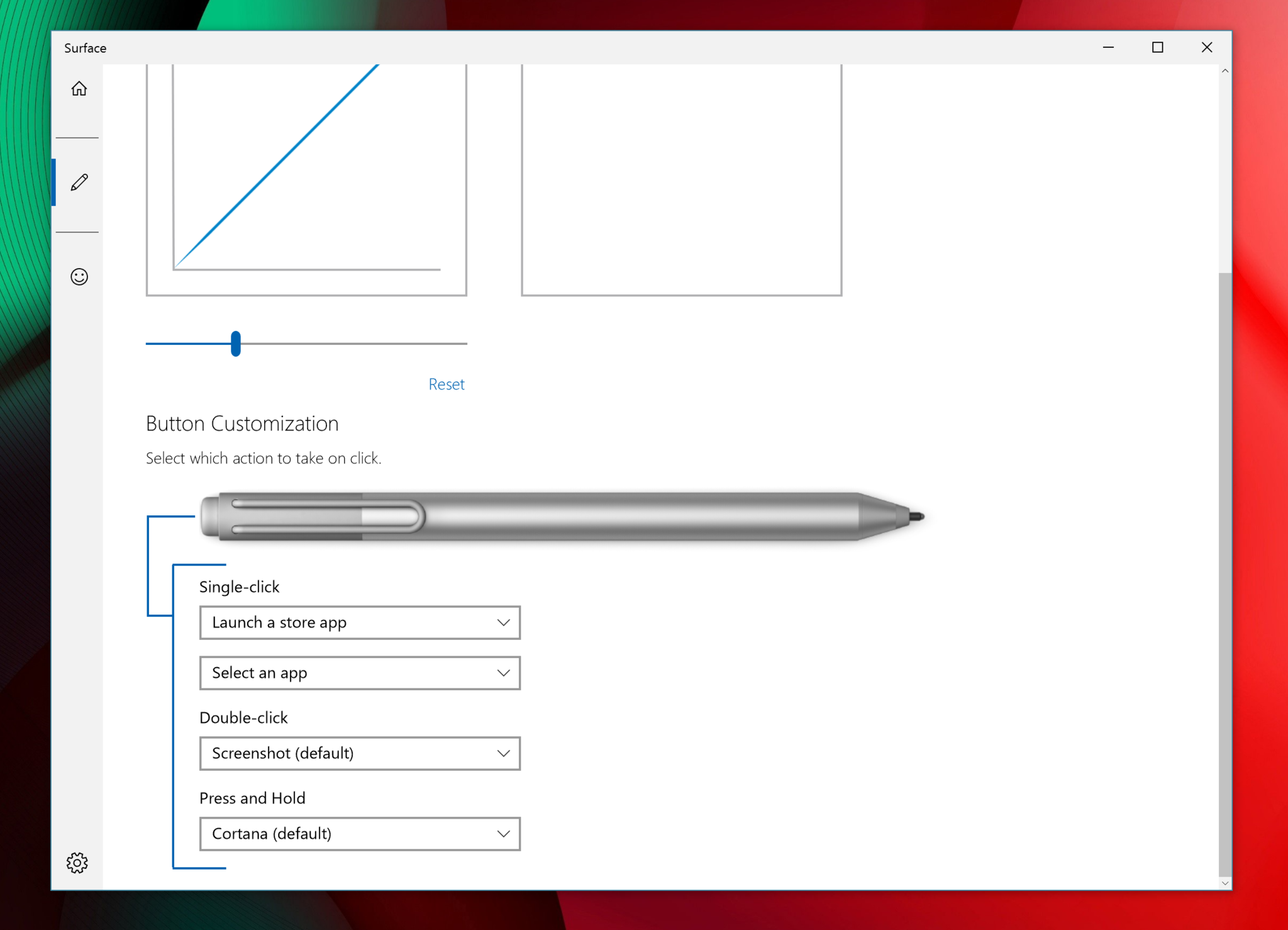
Heading into the app you can find sub-sections for Button Customization including options for single-click, double-click, and press and hold. Here are the new choices:
- Single-click: OneNote (default), Disabled, Launch a store app, Launch a desktop app
- Double-click: Screenshot (default), Disabled, Launch a store app, Launch a desktop app
- Press and hold: Cortana (default), Disabled, Launch a store app, Launch a desktop app
When choosing Launch a store app a sub-menu pops up letting you choose any install app on your system. Same for a desktop app.
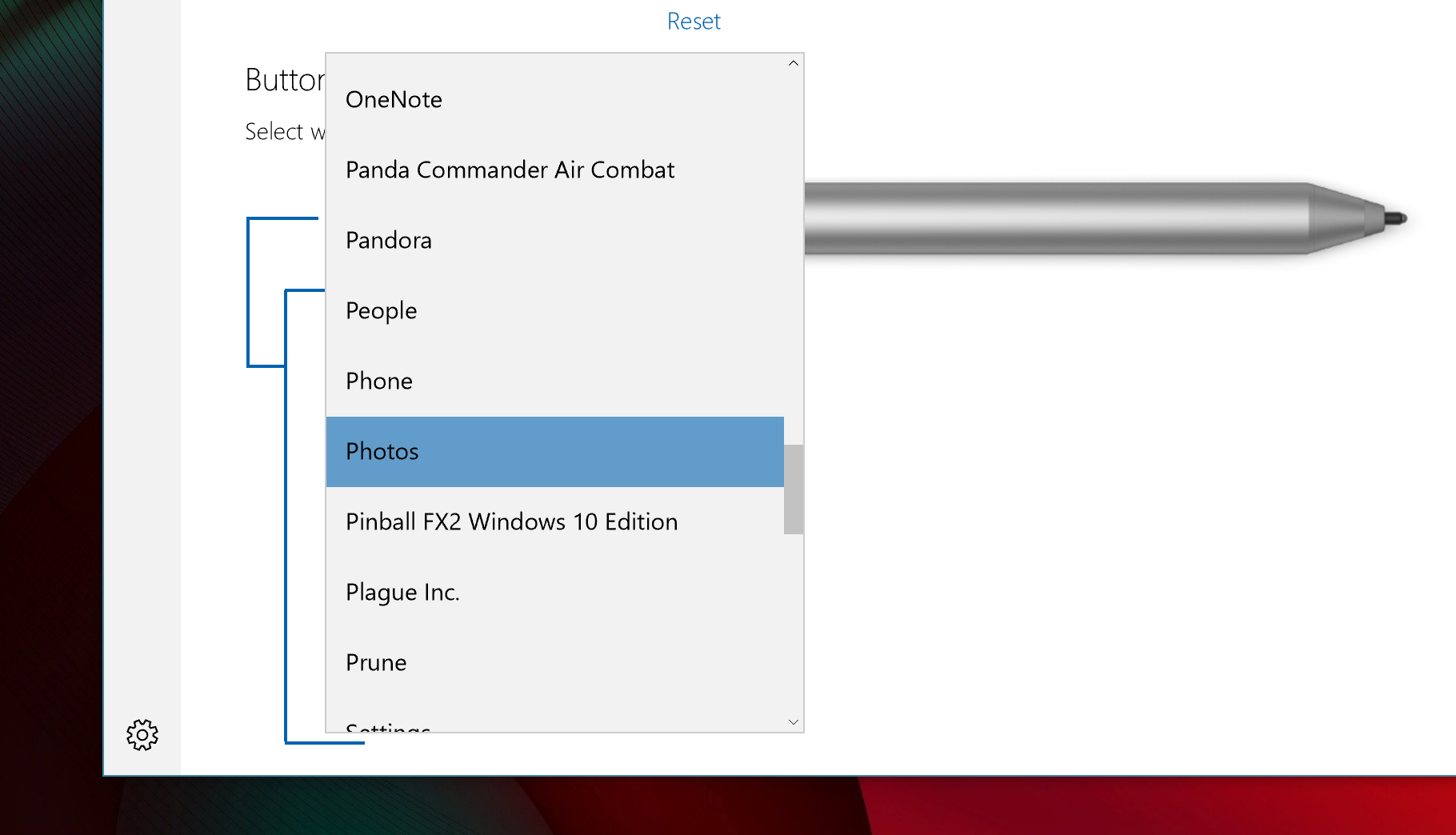
In the past, Microsoft let users choose between OneNote (Store app) and OneNote (desktop), but that was it. Even that feature was removed with the Surface Book and Surface Pro 4.
Now, however, the company is making a nice comeback by giving users the ability to make those buttons do whatever they want, which is very important for artists and engineers who would prefer to launch a specific professional app.
Update: As others have noted, this app appears to let users only modify the settings on the new Surface pen and not the old one that comes with the Surface 3 and Surface Pro 3. However, those users can buy and use this newer pen on their devices and benefit from all the new features.
Get the Windows Central Newsletter
All the latest news, reviews, and guides for Windows and Xbox diehards.
Update 2: Some readers are confirming even with a new pen that this does not work on older Surfaces hinting that this is a Surface Book and Surface Pro 4 feature for now.
Download Surface for Windows 10
Thanks, Rick V., for the tip!

Daniel Rubino is the Editor-in-chief of Windows Central. He is also the head reviewer, podcast co-host, and analyst. He has been covering Microsoft since 2007 when this site was called WMExperts (and later Windows Phone Central). His interests include Windows, laptops, next-gen computing, and wearable tech. He has reviewed laptops for over 10 years and is particularly fond of 2-in-1 convertibles, Arm64 processors, new form factors, and thin-and-light PCs. Before all this tech stuff, he worked on a Ph.D. in linguistics, performed polysomnographs in NYC, and was a motion-picture operator for 17 years.
