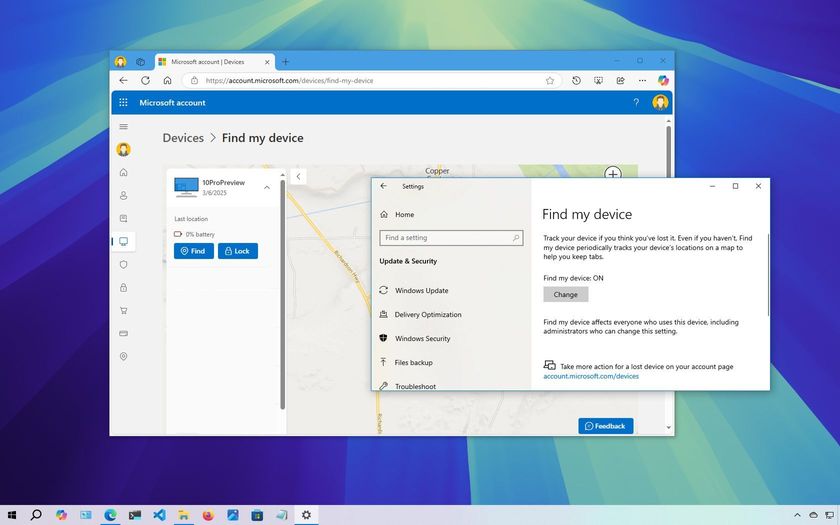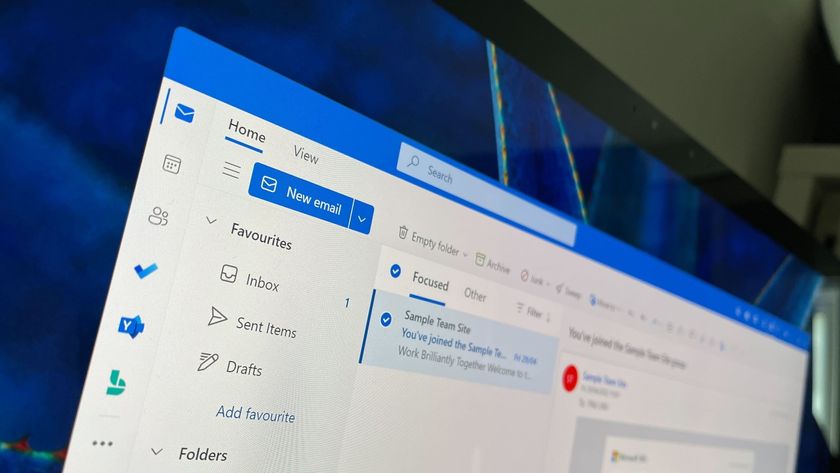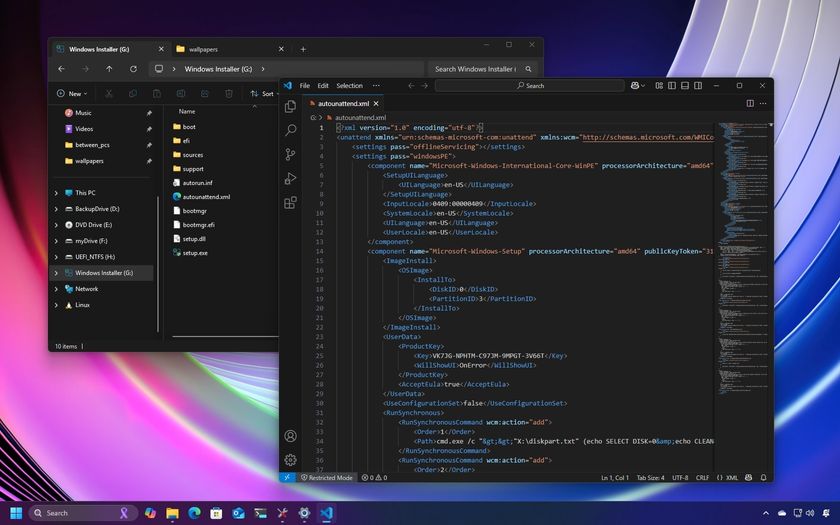After two decades of Internet Explorer, it was time for a change. Microsoft's replacement on Windows 10 is Edge, a next-generation web browser built from the ground-up with new features and modern web support.
Edge was revealed to the public way back in early 2015. While it was lacking in features during its early days, it has come pretty far and is now a contender in the arena of major browsers. It comes built-in on Windows 10, Windows 10 Mobile, Xbox One, and Windows Holographic.
Why use Edge over other, more established browsers? Full Cortana integration makes browsing a snap, there is an ever-growing library of extensions, it has a useful set of tools — including caret browsing, annotations, reading view, and a reading list — to make browsing easier, and it has a relatively lightweight footprint.
This ultimate guide was designed to answer any questions you have about Microsoft Edge. Need a hand with some other aspects of Windows 10? Check out our collection of Windows 10 Help articles, or visit our forums where a community of Windows fanatics is waiting to offer advice.
- See more Windows 10 Help articles
- Visit the Windows Central forums
Get the Windows Central Newsletter
All the latest news, reviews, and guides for Windows and Xbox diehards.

Cale Hunt brings to Windows Central more than eight years of experience writing about laptops, PCs, accessories, games, and beyond. If it runs Windows or in some way complements the hardware, there’s a good chance he knows about it, has written about it, or is already busy testing it.