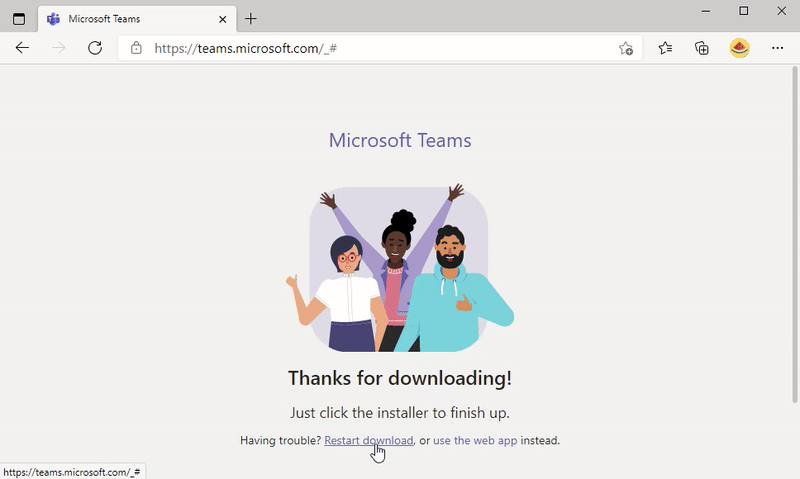Microsoft Edge is getting a major update to downloading files
Edge's new downloads menu won't take up so much space on your screen.

All the latest news, reviews, and guides for Windows and Xbox diehards.
You are now subscribed
Your newsletter sign-up was successful
What you need to know
- Microsoft Edge has a new downloads menu rolling out.
- The new menu makes it easy to keep track of downloads without giving up space on your screen.
- The menu also lets you pause, restart, and cancel downloads.
- The menu is currently on the Dev and Canary Channels.
Microsoft introduced a new downloads menu for its Edge browser today. The menu makes it easy to keep track of downloads without having to give up much space on your screen. The flyout menu also lets you pause, restart, and cancel downloads. The feature is currently in the Dev and Canary Channels.
Microsoft's William Devereux outlines the new downloads menu in a Tech Community post.
The new downloads menu pops out from an icon on the address bar of Edge. All of your active downloads are in one place and in a layout that looks more natural than spanning across a tray at the bottom of the browser. You can click on the menu's icon to expand it and then easily hide it away with another click.
When the menu is minimized, you can still keep track of your downloads with a progress ring that surrounds the downloads button.
Within the downloads menu, you can right-click or hover over any file to pause, restart, or cancel a download. The menu also has a "See more" option to view and manage past downloads.
If you'd like, you can also pin the downloads menu open to keep track of downloads as they progress.
Overall, the new menu seems like a vast improvement over the old way that Edge handled downloads.
All the latest news, reviews, and guides for Windows and Xbox diehards.

Sean Endicott is a news writer and apps editor for Windows Central with 11+ years of experience. A Nottingham Trent journalism graduate, Sean has covered the industry’s arc from the Lumia era to the launch of Windows 11 and generative AI. Having started at Thrifter, he uses his expertise in price tracking to help readers find genuine hardware value.
Beyond tech news, Sean is a UK sports media pioneer. In 2017, he became one of the first to stream via smartphone and is an expert in AP Capture systems. A tech-forward coach, he was named 2024 BAFA Youth Coach of the Year. He is focused on using technology—from AI to Clipchamp—to gain a practical edge.