
The Microsoft Band Sync app for Windows or Mac lets you sync your Band to the cloud while it is connected via USB cable. Your phone can already sync your Microsoft Band, but Microsoft says this method syncs faster than your phone while your device is charging over USB.
Another reason why you would want this app on your Mac or PC is that it lets you get updates and restore the software on your Microsoft Band.
- Download Microsoft Band Sync app for Windows
- Download Microsoft Band Sync app for Mac
The app displays your Band's profile name on top with the battery percentage on the right. There are two buttons at the bottom: Sync and Check for Update. I've checked for updates, but there is none currently available. The Microsoft Band Sync app also lets you view and edit your profile, which includes your band's name, birthday, gender, weight, height, and optional zip code.
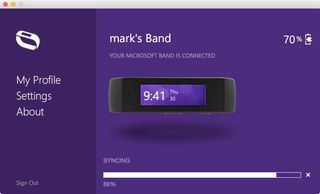
The settings section lets you choose whether you want the app to automatically sync when the Band is connected or if you want the app to open automatically at start.
We know this app has just come out, but we have an idea on what should be added in future versions. We would like to see the "Personalize Band" section here too. This is currently available on the Microsoft Health apps for the phones. It lets you choose the color and wallpaper for the Microsoft Band.
We're not sure if we'll be using the Sync app frequently for syncing to the cloud, but it will definitely be handy when updates come out for the Microsoft Band. There's no harm in downloading right now, so go for it before you forget.
Are there any other features you would like to see in the Sync app for the Microsoft Band? Let us know in the comments!
Get the Windows Central Newsletter
All the latest news, reviews, and guides for Windows and Xbox diehards.
