Microsoft Authenticator adds phone sign-in support for all Microsoft accounts

Microsoft is taking a shot at passwords with its latest feature for the Microsoft Authenticator apps on iOS and Android. Rolling out now for all Microsoft accounts, phone sign-in will let you approve a login for from your phone with a single tap.
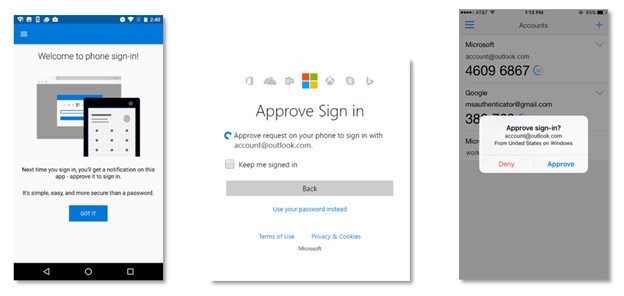
Once enabled for your account, trying to log into your Microsoft account with prompt a notification on your phone. From there, you can tap "Approve" or "Deny" to allow or reject the login. This essentially eliminates the need to enter a password when attempting to log in, using physical access to your phone for security instead.
Here's how to set things up, from Microsoft (via MSPU):
- If you already use the Microsoft Authenticator for your personal account, select the dropdown button on your account tile, and choose Enable phone sign-in.
- If you are adding a new account on an Android phone, we'll automatically prompt you to set it up.
- If you are adding a new account on an iPhone, and we'll automatically set it up for you by default.
Ultimately, this should be easier to use than the usual two-step verification. Despite not needing a password, logging in still requires a second, physical element that is locked down by either a PIN or fingerprint.
Again, this currently only applies to the Microsoft Authenticator apps on Android and iOS, which you can snag from Google Play and the App Store now.
Updated April 19, 2017: In a further update to its announcement, Microsoft noted that is focusing on iOS and Android first, but it will evaluate adding phone sign-in support to the Microsoft Authenticator apps on Windows Phone in the future:
A few people have asked if this works with Windows Phone version Microsoft Authenticator. Windows Phone makes up <5% of the active users of our Authenticator Apps so we have prioritized getting this working with iOS and Android for now. If/When it becomes a big success on those high scale platforms, we will evaluate adding support for Windows Phone.
All the latest news, reviews, and guides for Windows and Xbox diehards.

Dan Thorp-Lancaster is the former Editor-in-Chief of Windows Central. He began working with Windows Central, Android Central, and iMore as a news writer in 2014 and is obsessed with tech of all sorts. You can follow Dan on Twitter @DthorpL and Instagram @heyitsdtl.
