Microsoft announces Bing Apps for Windows Phone 8, bringing News, Weather, Sports and Finance to the small screen [Updated]

Update: As of 7PM ET, all links are now working. Please try now to download the new Bing suite for Windows Phone 8. It's not restricted to the US.
Today, Microsoft has pulled the sheets off of a new suite of apps based around the Bing search engine. Simply called Bing Apps, the collection of four apps includes Sports, News, Weather and Finance, including Live Tile support for Windows Phone 8 devices.
Based off of the same suite of apps for its Windows 8 OS, the new applications bring all of the latest news right to the Start screen, continuing the “glance and go” usability that Windows Phone users have become accustomed to. Indeed, this is the first time we’ve seen some real parallels between the desktop and mobile OS drawn and it should make using the two systems more seamless than before for new customers.
Watch our first-look video of the new apps in action and enjoy the gallery of screenshots after the break.
Video Tour: Bing News, Weather, Finance and Sports
Bing News
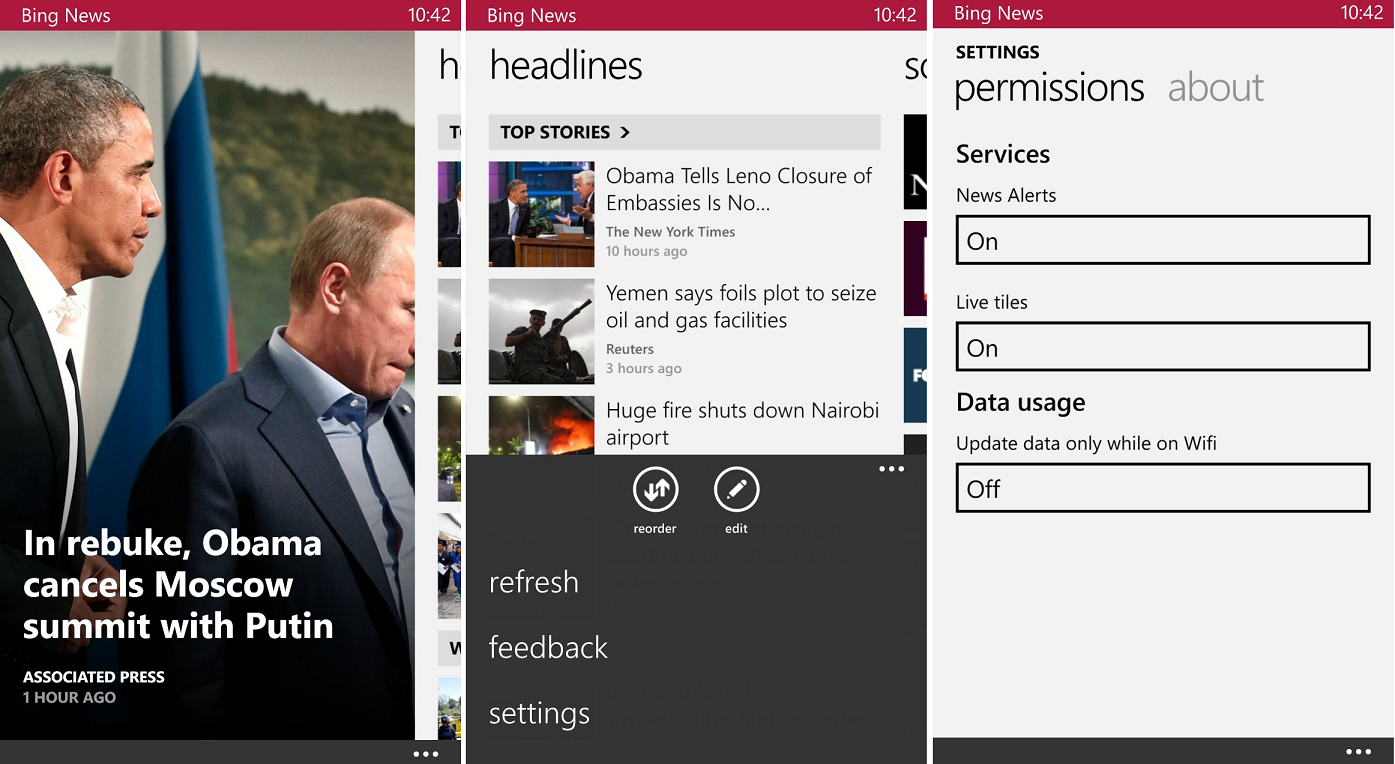
“Want to keep tabs on what’s happening in the world? The Bing News app for Windows Phone has you covered. With the new app, you have one comprehensive experience to keep tabs on the latest headlines and videos of breaking news. And the app is customizable so you can track specific story categories, topics, or news sources that matter to you. You can even rearrange the headline clusters so that the news that matters most to you is at the top.”
The Bing News app is a straight port of the Windows 8 client and is well optimized for Windows Phone. Users can adjust the font size to their liking, enable the Live Tile, and restrict background data usage to only Wi-Fi. Wide tiles support is included with HD level graphics for images.
The app is relatively fast and fluid to use (data can take a moment to download) and with optional Breaking News alerts, users can stay abreast of all the latest happenings. The app lacks any lockscreen support or the ability to share an article, which is something Microsoft will hopefully build upon in later releases.
Download Bing News for Windows Phone 8 here in the Store.
Get the Windows Central Newsletter
All the latest news, reviews, and guides for Windows and Xbox diehards.

Bing Finance
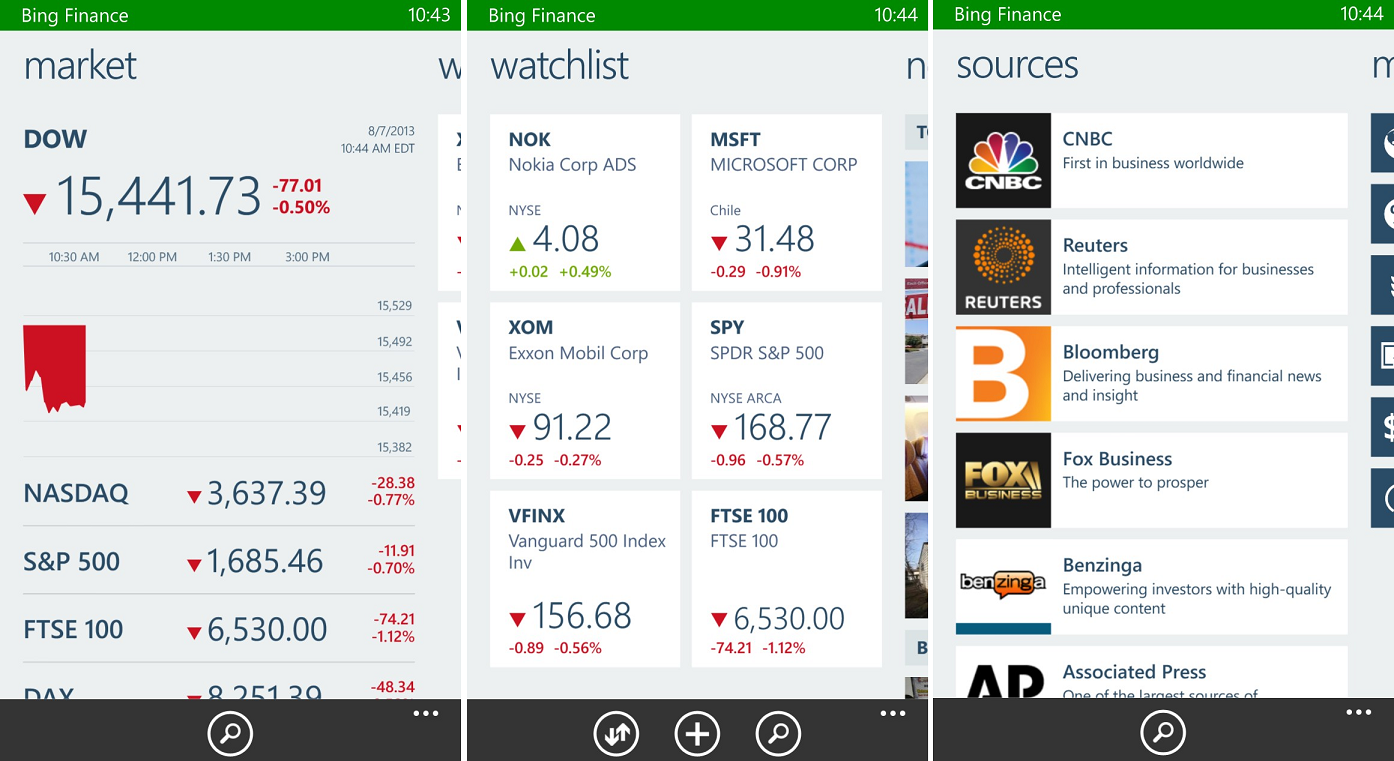
“Keep tabs on your portfolio and gauge performance of your stocks at a glance with the Bing Finance app which include financial news, market info, watchlists, timely US stock updates and customizable interactive charts.”
Like Bing News, Bing Finance acts as market hub on your Windows Phone. The Live Tile (wide supported) shows the latest DOW and NASDAQ numbers (one on each side) with a graph and numbers for a quick view. Users can customize the Watchlist with specific companies and the News section is similar to the Bing News app with font control.
Download Bing Finance for Windows Phone 8 here in the Store.

Bing Weather
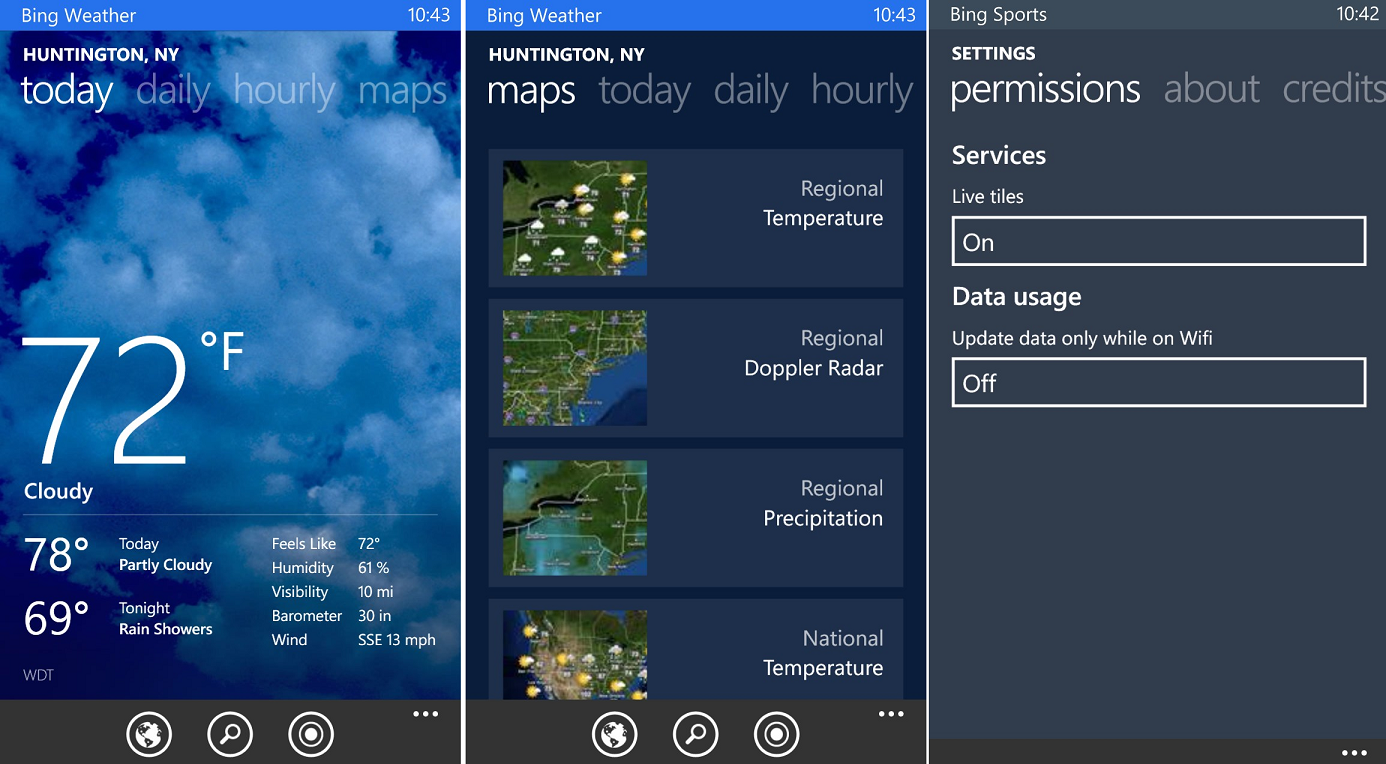
“Want to know to know whether you need to grab an umbrella? Now you can stay a step ahead of the weather with an overview of conditions including temperature, precipitation and wind.”
Everyone loves weather apps and Bing Weather is a solid port of their desktop version. The app features a live tile (sadly, not wide) with the latest temperature, current conditions and the day’s high and low. Launching the app will show more in-depth information like “feels like” temperature, humidity levels, wind and more. Swiping to the right reveals daily, hourly and a collection of weather maps, including Temperature, Doppler, Precipitation and cloud cover, optimized for regional and national views.
The app is well designed and while it can’t compete against the more full-featured pay apps on Windows Phone, it’s a really well done weather client. Once again, no lockscreen support in v1.0 is a bit of a letdown but we imagine such a feature could come in later updates.
Download Bing Weather for Windows Phone 8 here in the Store.
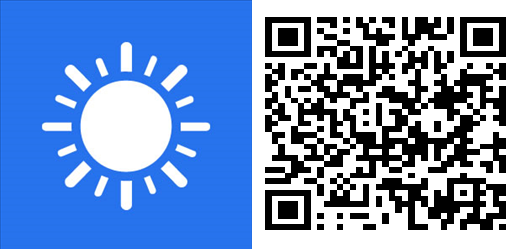
Bing Sports
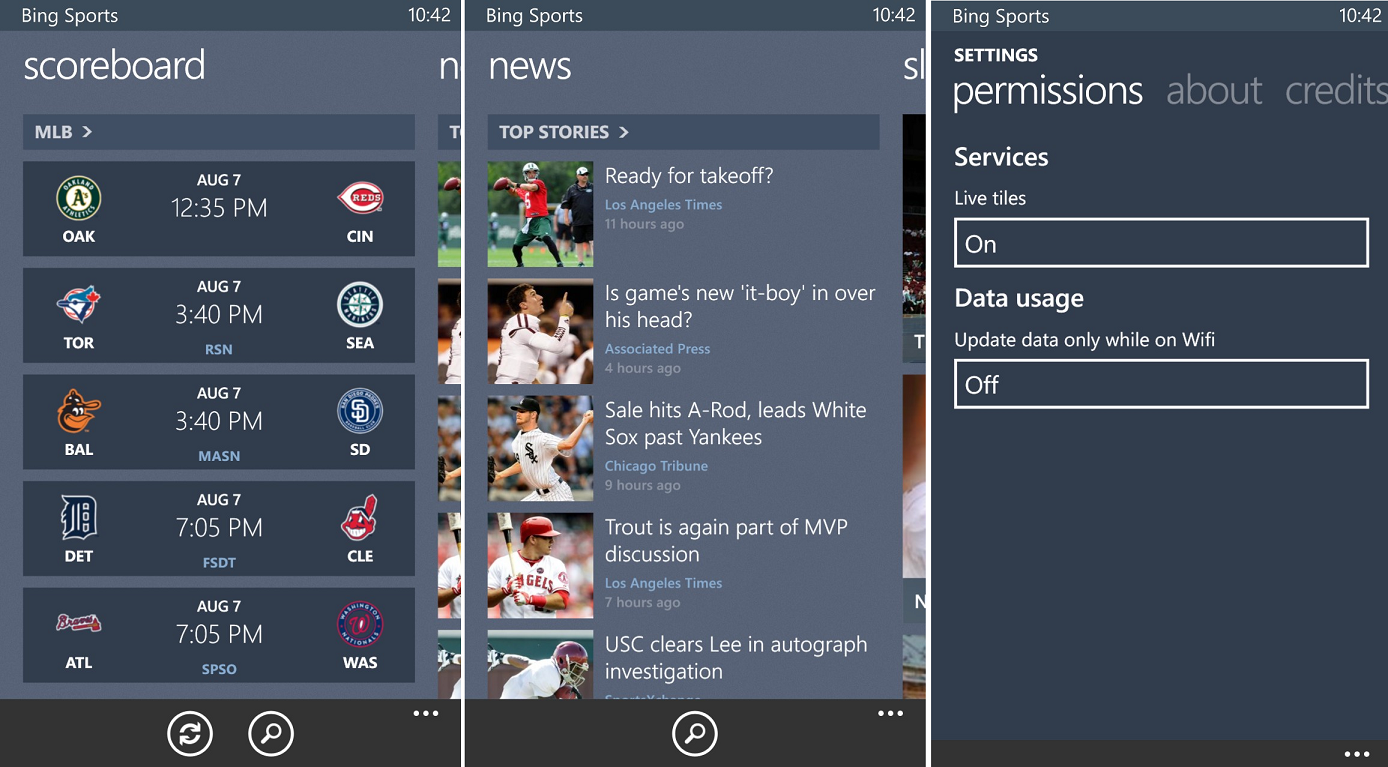
“The Bing Sports app is your personal sports companion letting you stay on top of the sports and teams that you care about. You can swipe through to see the recent scores, top sports headlines, game videos, photos, schedules, standings, extensive statistics and much more across most major sports.”
Like Bing News and Finance, Bing Sports brings you all the latest in world competitions. From the scoreboard (currently MLB in the US) to News to slideshow to videos, the app is sure to keep the sports enthusiast busy. Like Bing Finance, you can add your favorite franchises to the ‘my teams’ pivot to easily track their latest happenings.
Download Bing Sports for Windows Phone 8 here in the Store.
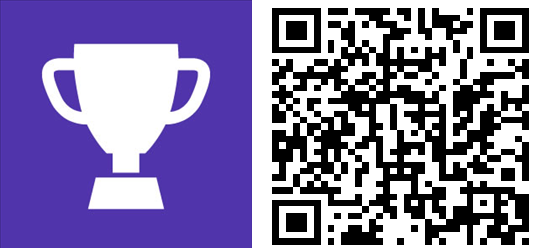
Quick thoughts

Overall, Microsoft has done an admirable job with these well-polished apps. They serve as a reminder to consumers of the similarities between Windows 8 and Windows Phone 8 and represent a sign of things to come as those two operating systems begin to merge in 2014.
We can envisage many of these apps coming pre-installed on forthcoming Windows Phones and it should provide a great out-of-the-box experience for new customers who want core apps at their fingertips.
When to get them?
Bing Apps are now available with their respective links and QR codes listed above. Note: these apps are very "fresh" to the Store, so if it says "Not available" for your device, try again in a little while until it hits all servers.
More information can be found on the Bing Blog.

Daniel Rubino is the Editor-in-chief of Windows Central. He is also the head reviewer, podcast co-host, and analyst. He has been covering Microsoft since 2007 when this site was called WMExperts (and later Windows Phone Central). His interests include Windows, laptops, next-gen computing, and wearable tech. He has reviewed laptops for over 10 years and is particularly fond of 2-in-1 convertibles, Arm64 processors, new form factors, and thin-and-light PCs. Before all this tech stuff, he worked on a Ph.D. in linguistics, performed polysomnographs in NYC, and was a motion-picture operator for 17 years.
