Round and Round we go with Loop Drive 2: Crash Race for Windows PC and Phone

Loop Drive 2: Crash Race is a simple game that will test your skills at timing and patience. The Windows game has sharp looking, pixelated graphics much like you would find with Minecraft or like we saw with Flappy Bird.
Loop Drive 2 has a garage full of cars to unlock and race, two difficulty levels and plenty of traffic to avoid. We took the Windows Phone version out for a spin and while the game lacks a lot of bells and whistles, we found the game to be an addictive and entertaining game to pass the time with.

The gaming concept for Loop Drive 2: Crash Race is to guide your car around a roadway loop and avoid hitting the other cars that are zipping around. The main menu includes the following:
- Gaming Resources: In the upper left corner you will find your coin and ticket counts. Coins are earned during gameplay and can be used to unlock additional cars from the game's garage. Tickets are collected daily and can be used to play one of the bonus games.
- Difficulty Modes: Loop Drive 2 has two gaming difficulties. The easy mode offers two loops that intersect that you will have to travel around. The hard mode includes a stretch of roadway that runs across the screen and intersects with the two loops.


- Statistics and Settings: Along the left side of the main menu, you will find access to your gaming statistics and game settings. Settings include options to turn on/off vibration or sound and choose your language support.
- Bonus Content: In the bottom right corner of the screen, you will find a button to access two bonus games that are available with Loop Drive 2. They include a spinning wheel for prizes and a timed game to race to collect as many coins as possible. The bonus games will cost you tickets that are earned daily.

- Garage: Also in the lower right corner of the main menu is access to the game's garage. Here is where you spend your coins to unlock a wide variety of vehicles ranging from trucks to racing cars to motorcycles. You can also unlock these vehicles through in-app purchases that range from $1.00 to $50.00.
In the lower right corner, along with the Bonus Game and Garage buttons is where you can jump into gameplay.
The gaming screen for Loop Drive 2: Crash Race has your gaming controls in the bottom corners of the screen. You will have an acceleration button in the lower right and a brake in the lower left corner. The goal of the game is to race your vehicle around the course, avoid crashing into another vehicle and complete as many laps as possible.
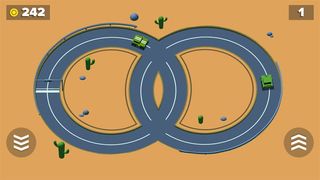

Loop Drive 2: Crash Race will begin gameplay slow and the longer you survive, the heavier traffic will become. Cars will move along the road at varying speeds and you will face a variety of day and night racing scenes. Timing is key and while you will have the urge to speed your way through the course, patience is key to avoiding crashing. The night races, complete with headlights, offers an extra level of difficulty in that some of the cars will blend in with the road and can be tough to see.
Gameplay was surprisingly difficult. Don't be shocked if it takes you a few tries to get into the double-digit lap counts. In the end, the more laps you make, the more coins you earn. There is also bonus prize opportunities at the end of gameplay that range from bonus coins to new vehicles to crash.
Get the Windows Central Newsletter
All the latest news, reviews, and guides for Windows and Xbox diehards.

Speed Racer
Loop Drive 2: Crash Race is a great time waster of a title to have tucked away in your Windows gaming library. Gameplay isn't overly complicated, graphics are colorful and have a sharp looking pixelated style.
Loop Drive 2 is a gaming title that can easily help you pass a few minutes and addictive enough to help you waste longer bits of time. The garage is filled with a broad range of vehicles, but the cost to unlock them did seem a little on the high side.
All in all, Loop Drive 2: Crash Race is a fantastic, free gaming title that is available for both Windows PC and Phone.
Download Loop Drive 2: Crash Race for Windows PC and Phone

George is the Reviews Editor at Windows Central, concentrating on Windows 10 PC and Mobile apps. He's been a supporter of the platform since the days of Windows CE and uses his current Windows 10 Mobile phone daily to keep up with life and enjoy a game during down time.
