It's now much easier to find animated GIFs on Bing
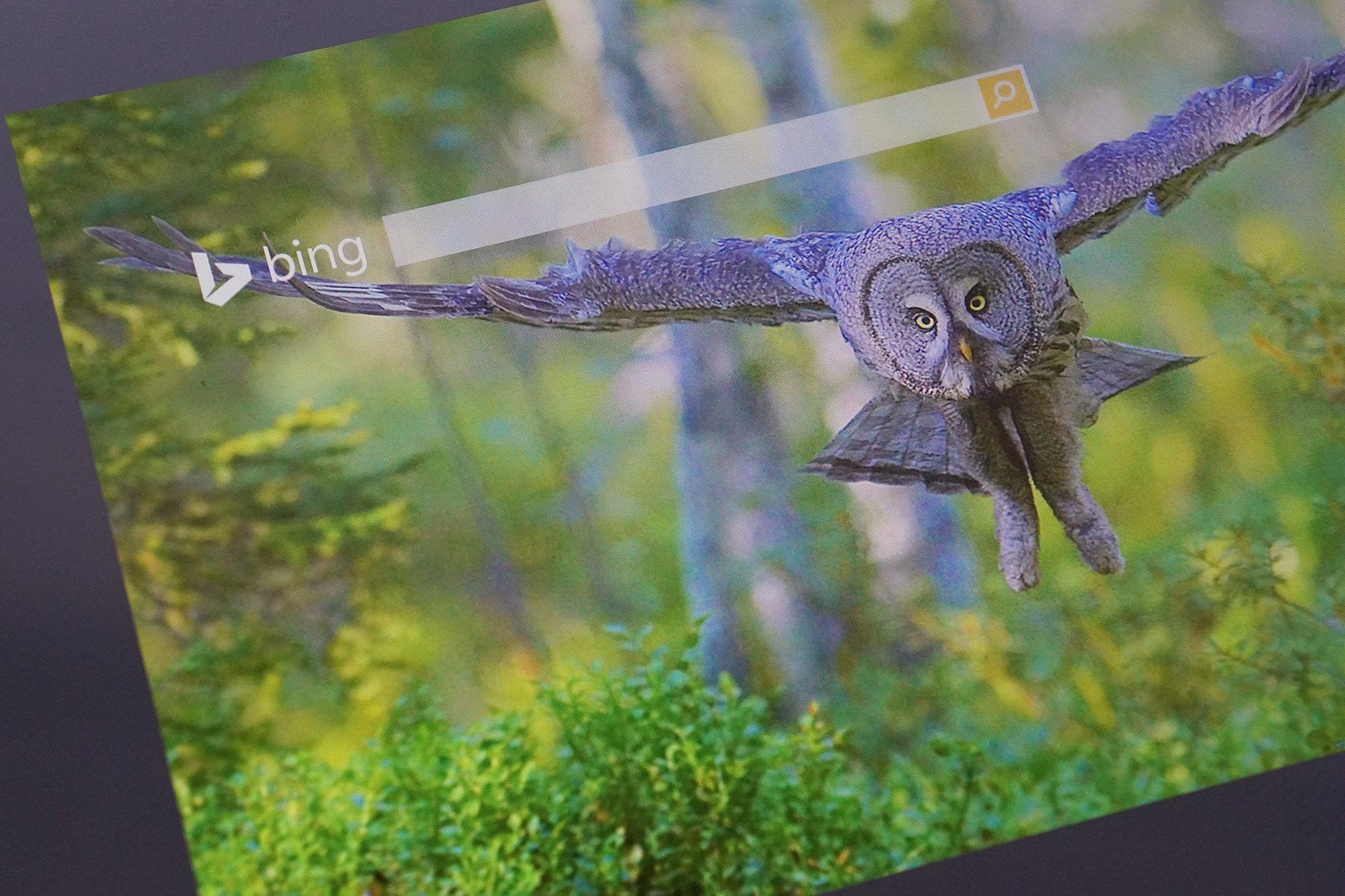
All the latest news, reviews, and guides for Windows and Xbox diehards.
You are now subscribed
Your newsletter sign-up was successful
Microsoft has made it easier to find animated GIFs on Bing. GIFs have been added as a type of image in Bing's image search, and you no longer need to sift through your image results to find them.
To easily find animated GIFs, under image search select Type. In addition to Photograph, Clipart, and Line drawing, you will now see Animated GIF as an option. The page will then refresh to show only the GIFs, with no need for you to filter your results any further. You can start playing an image just by hovering your cursor over it right there in the search results. Any GIFs in your standard results will have a GIF badge in the bottom left corner.
What do you think of Bing's new GIF-finding capabilities? Leave your thoughts in the comments.
Source: Bing blog
All the latest news, reviews, and guides for Windows and Xbox diehards.

Joseph is a Former Contributor for Windows Central, covering a variety of technology and software.
