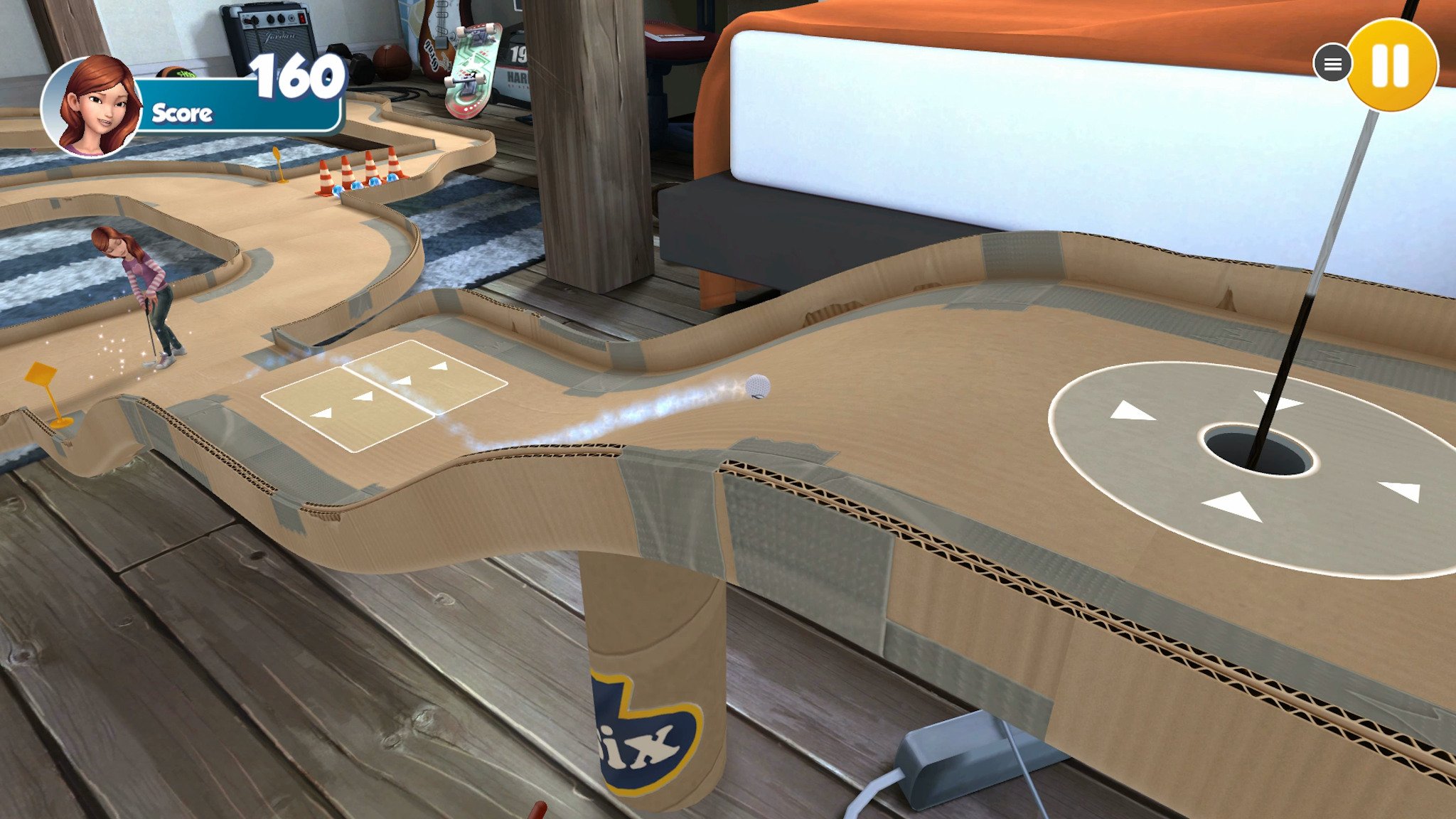That expertise helps bring their latest game, Infinite Minigolf to life. With simple controls, a lighthearted tone, and course editing and sharing, it's one slick package – though some areas need more polish.
Good, simple golf

We recently reviewed The Golf Club 2, a serious golf simulation that offers lots of great features but is mired by poor controls and a complete lack of personality. It left me wanting an arcade-style golf game, and that's just what Zen has created with Infinite Minigolf, the sequel to a 2010 PlayStation 3-exclusive called Planet Minigolf.
The real-life sport of miniature golf is known for its focus on putting as well as small, creative courses featuring creative obstacles. Infinite Minigolf meets all those qualifications, though it really leans into the miniature aspect.
Courses are largely constructed out of cardboard and take place inside of the rooms of a house (or two other environments). On those tiny faux handmade courses, you'll find obstacles like books, pizza slices, birdcages, RC trucks, toy car and tracks, and more. Even your golfer is a miniature person!
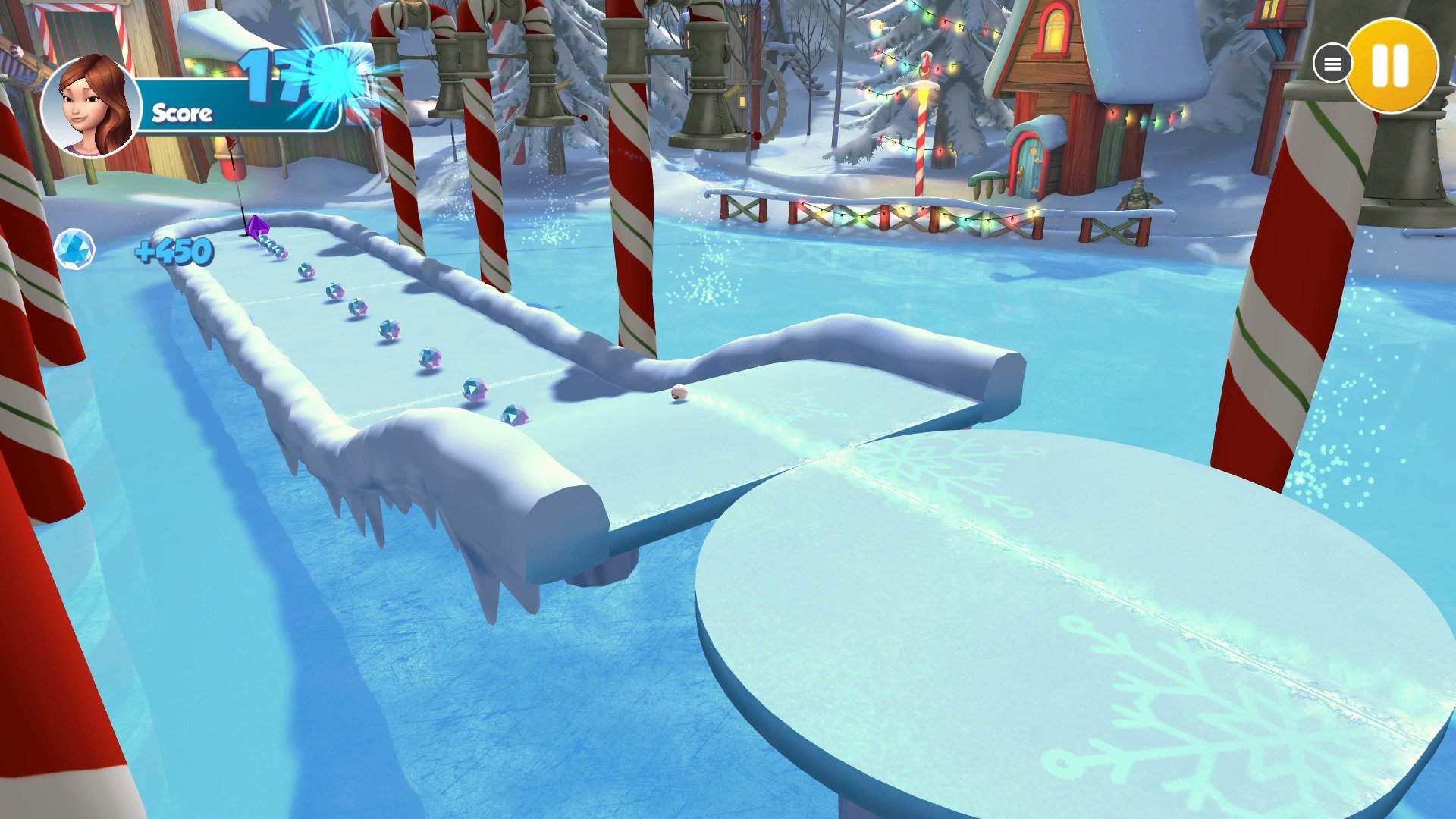
The golfing controls and mechanics couldn't be simpler. After placing the ball within the starting field, you aim with the left stick and adjust the camera with the right. You can toggle to a camera overview to get a better look at the course at any time. An aiming arrow shows which direction the ball will go when hit.
When you're ready, pull the right stick back to increase the power of the shot – as designated by the aiming arrow filling up with green. You don't have to actually hit the ball until you're satisfied with the strength of the shot, which is helpful. Finally, jam the stick upward to hit the ball and watch it fly. The process of aiming and adjusting the strength of your shot is so much easier than in The Golf Club 2 – that game should adopt this one's putting mechanics!

In keeping with Infinite Minigolf's lighthearted, less-than-realistic atmosphere, your ball can collect power-ups from the course as well. After picking one up, just hit the button to activate it at will. These include effects like jumping, flying, a giant ball to roll across gaps, a remote control, a magnet that sends the ball towards the hole, and more. You won't always need every power-up on a course to reach the hole, but they can certainly help.
Finally, each course has multiple blue diamonds and a single purple gem to collect. These add to your score, which is of course also impacted by how many strokes it takes you to send the ball home. The sole purple gem on a course adds a lot of points to your score, and is also required for some Achievements.
Modes and multiplayer

Infinite Minigolf's primary mode is Quick Play, in which you play through one player-created course at a time, ad infinitum. These vary wildly in quality, with some being fun, challenging, or relying way too much on luck. Each course can be rated with a variety of emoji, which theoretically helps players find better courses via the Course Browser. You can skip any course you want, so lame courses will seldom spoil the fun.
Tournaments mode offers four tournaments made up of developer-created courses. Each tournament has three difficulty levels, making for a total of twelve unique nine-hole tournaments to go through. Strangely, you have to beat all four tournaments on a lower difficulty before you can unlock the next difficulty. It would make more sense to unlock the higher difficulty for a tourney immediately after beating a lower difficulty on that tournament.

The game also supports local and online multiplayer for up to eight players. When playing locally, you can choose to share controllers or assign individual controllers to different players – a wise option. As with most golf games, each player takes turns on the same course and the player with the most points wins. You can customize several options as well, giving multiplayer some legs.
Online multiplayer works much the same way, although games can consist of two, four, or eight players. In my experience so far, it has been difficult finding random matches. Infinite Minigolf doesn't support asynchronous matchmaking, which is a shame. More people would surely dabble with multiplayer if they could play on their own while waiting for a match. Also, there are seven online matchmaking queues, which divides up any potential players and makes finding a match that much less likely.
Course editing and browsing

One of Infinite Minigolf's best features is undoubtedly the ability to make and share your own courses. The actual course editor is rather unintuitive, unfortunately. There's no in-game tutorial (shamefully) and the menus are just way too complex. Many players have successfully shared courses, but I just don't have the patience for a badly designed editor.
Those complaints about menus apply to other menus like the character editor. You can customize a character and equip clothing won from completing courses, but only after you buy the individual items. It's a convoluted mess. Pinball FX players have long suffered through clunky menus; Infinite Minigolf's are just as bad, if not worse.

If you'd rather look for individual player-created courses rather than relying on Quick Play to serve them up, you can try the Course Browser. There you can browse courses by age, rating, Zen's picks, friends' creations, and more. You can also filter them according to four basic descriptions: pure, big, simple, and hard.
These are all good features, but I can't find a way to add the courses played to a favorites list. If such an option is truly absent, that's inexcusable. Perhaps the option is there somewhere, but hidden by the game's terrible menu design.
Achievements
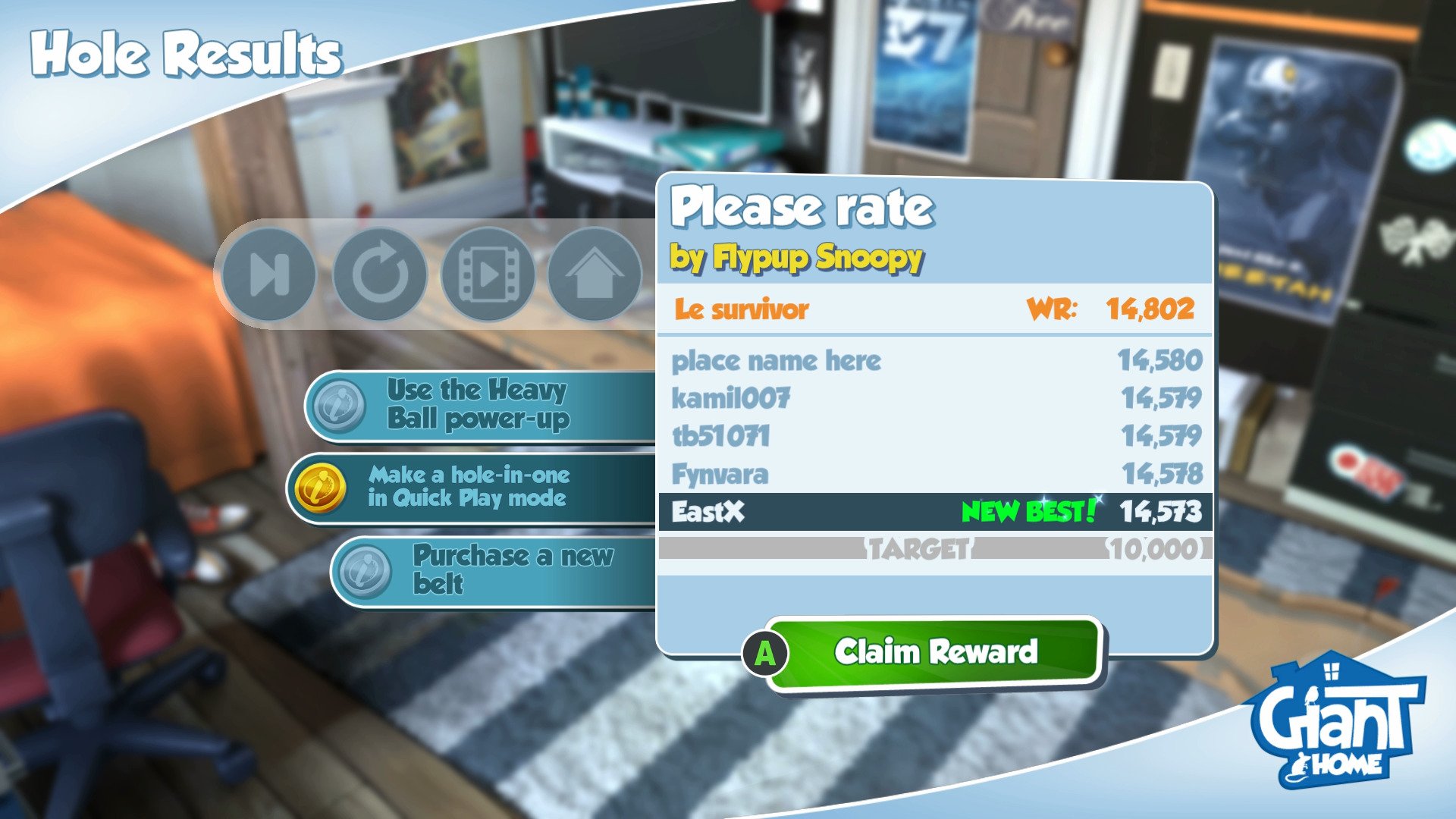
The Xbox One version of Infinite Minigolf features 32 Achievementsworth a total of 1,000 Gamerscore. Many of these involve unlocking clothing items (very time consuming) and reaching high player levels. The leveling system requires you to complete missions, which is much slower and more cumbersome than a traditional experience-based system. You also have to rate 100 player-created courses (time-consuming due to the clunky menus).
The hardest Achievements require you to finish all 12 tournaments and to finish a tournament on each difficulty without missing any purple gems. You can't retry a tournament hole if you miss the gem, so you have to get all nine gems in one go.
Overall impression

Infinite Minigolf is an uneven game. The menus are far worse than you'd expect from an established developer, and the music is some of the worst and most repetitive I've heard in years. Online multiplayer is a poorly designed ghost town, sadly.
Pros:
- A whimsical golf game with lots of amusing obstacles and power-ups.
- Play an endless supply of player-created courses with ease.
- Simple controls make putting a pleasure instead of a chore.
Cons:
- The music becomes nauseatingly repetitive after mere seconds.
- Menus are clunky and unintuitive, which also limits the appeal of the course editor.
- No obvious way to favorite courses you encounter.
- Online multiplayer is a ghost town thanks to poor matchmaking.
And yet! The gameplay is so good, with intuitive controls that never get in the way. The fanciful courses are a joy to experience, and there's an endless supply of them to boot. Despite the room for improvement, the core game is good enough to make this an easy recommendation for fans of arcade-style golf.
Infinite Mingolf costs $14.99 on Xbox One, PlayStation 4, and Steam. It's also coming to Nintendo Switch in the future.
Xbox One review copy provided by the publisher.
Paul Acevedo is the Games Editor at Windows Central. A lifelong gamer, he has written about videogames for over 15 years and reviewed over 350 games for our site. Follow him on Twitter @PaulRAcevedo. Don’t hate. Appreciate!