The impressive Calculator in Windows 10 for phones will convert all the things

One of the less glamorous, yet still essential, new apps in the Windows 10 Preview for phones is the Calculator. It's one of those apps we just assume will be there when we need it, but with Windows 10 it's becoming immensely more useful. Gone is the simplistic Calculator of old from Windows Phone 8.1, and in comes a new, feature packed version with scientific calculators and conversions galore.
Read on for a quick look at what it can do for you.
Within the app you've got options for standard, scientific and programmer calculators, each important to someone who'd need such a thing. But now, instead of needing a third party app, you'll have the stock option to take care of you.
There are also a number of categories for converting values. The full list reads as follows:
- Volume
- Length
- Weight
- Temperature
- Energy
- Area
- Speed
- Time
- Power
- Data
- Pressure
- Angle
For example, in temperature, you're given three options to convert between celsius, Fahrenheit and kelvin. Speed lets you go from kph to mph and even knots, mach, feet per second and more besides. There are so many options it's tough to see whether anything may have been left out, but there's every chance it's covered all the bases you'll ever need.
It's also a really nicely designed application. As with other new apps that we've seen there is a 'hamburger' menu on the left, which slides out to give you access to the multitude of options available. It doesn't appear to work in landscape mode right now, though that could still change.
As we said up top, it's not glamorous. But it's incredibly useful, and it's reducing the number of third-party apps you'll need to use at the same time. Check out some screenshots of it all below.
All the latest news, reviews, and guides for Windows and Xbox diehards.
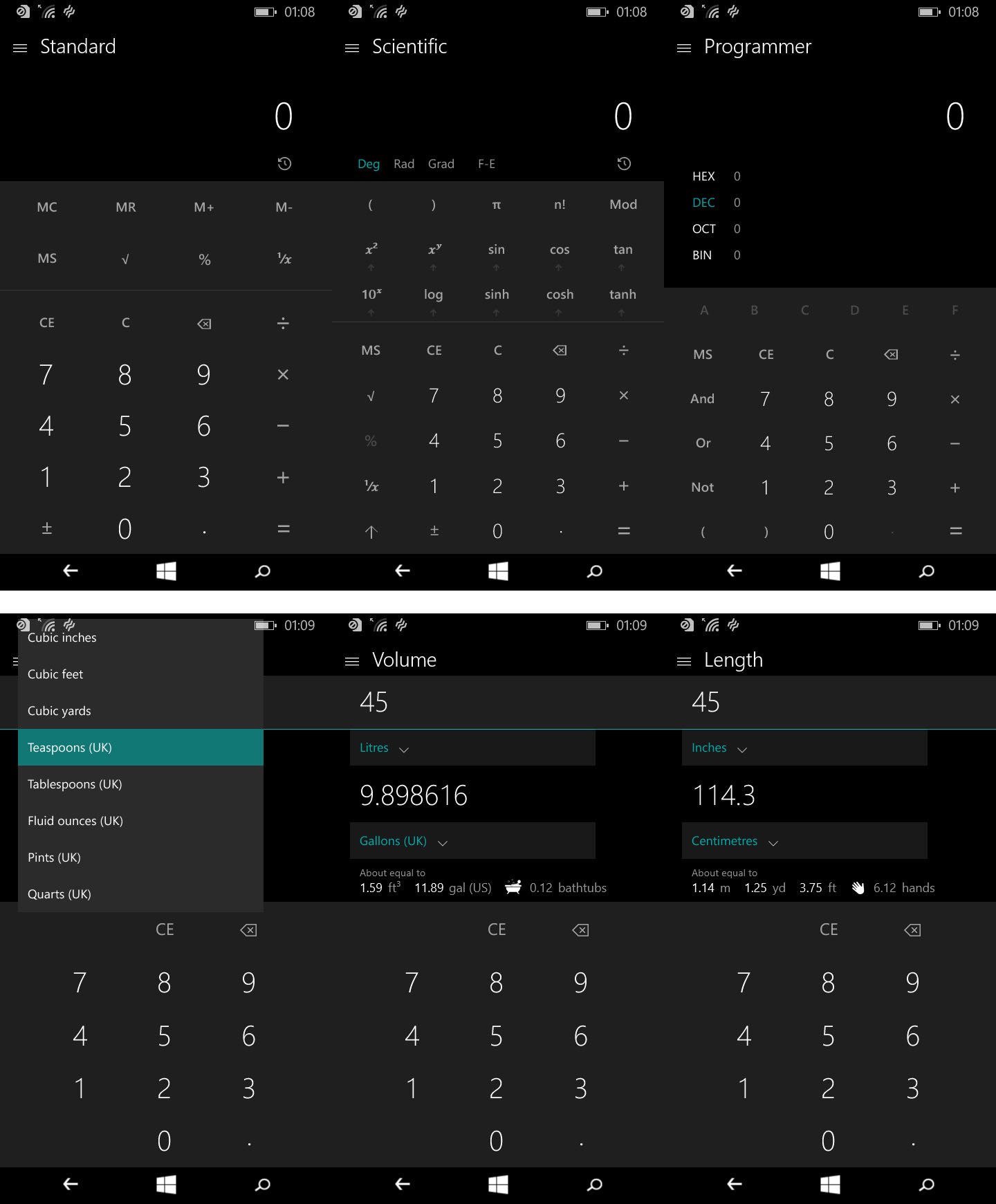
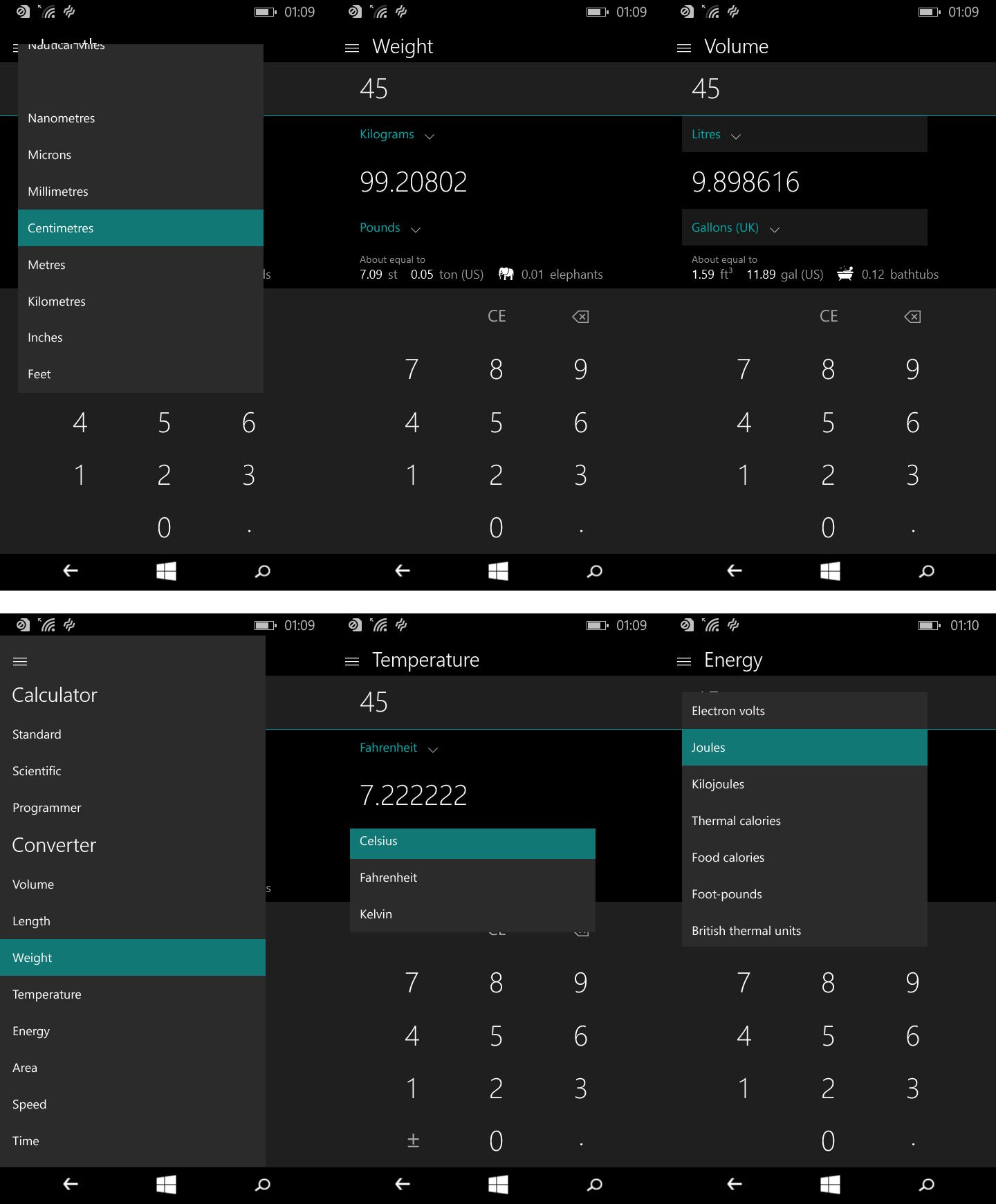
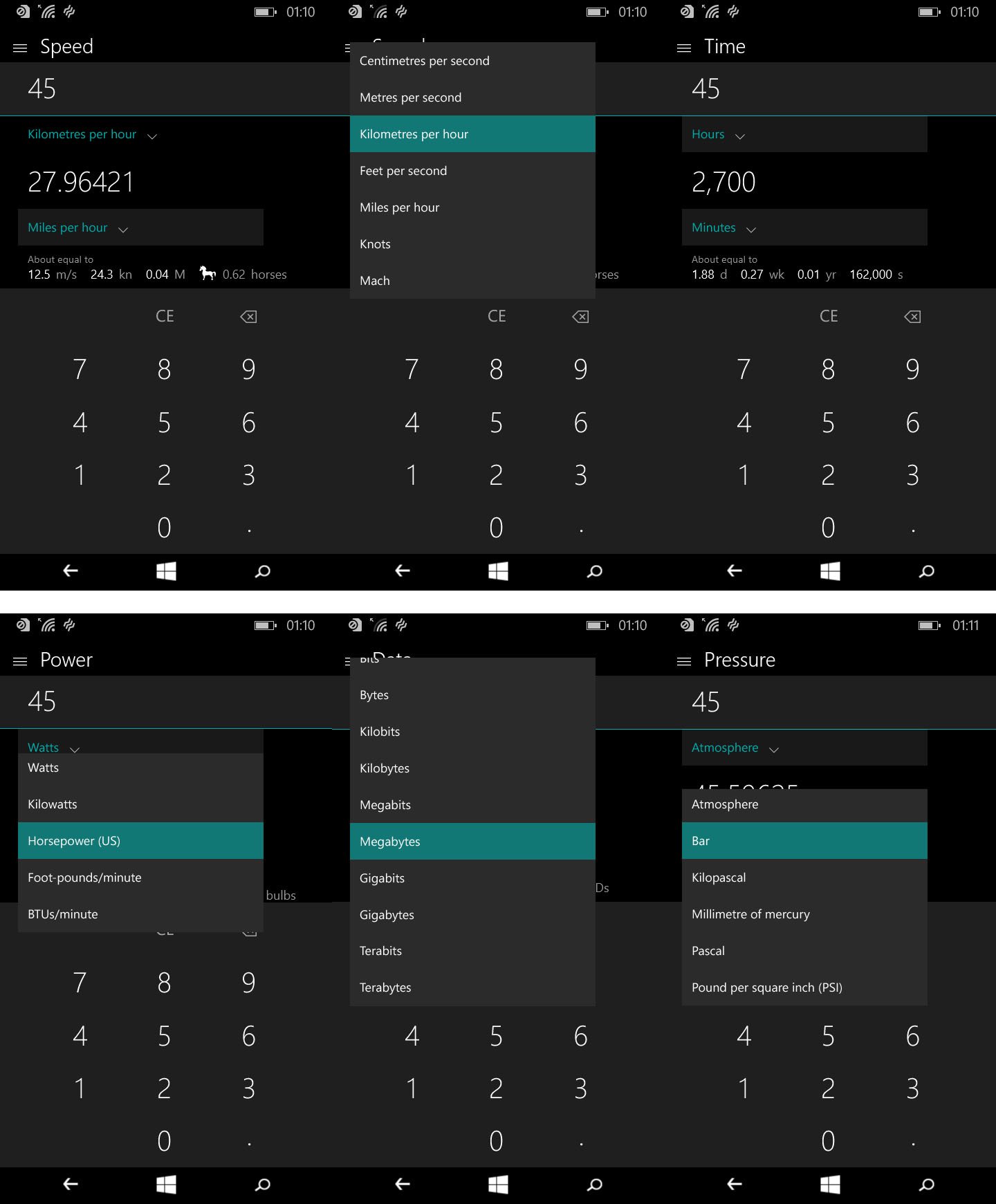

Richard Devine is a Managing Editor at Windows Central with over a decade of experience. A former Project Manager and long-term tech addict, he joined Mobile Nations in 2011 and has been found on Android Central and iMore as well as Windows Central. Currently, you'll find him steering the site's coverage of all manner of PC hardware and reviews. Find him on Mastodon at mstdn.social/@richdevine
