
Last week, we showed you how to set a location-based reminder with Cortana. Did you know you could also set reminders based on people? You can tell Cortana to remind you anything when you send or receive texts, emails, or phone calls from certain people in your phone book. You should try it out!
Head past the break to watch our how-to video.
To get started, bring up Cortana by holding the search button for a few seconds. You can also click on her live tile if you have it on your home screen. Tell Cortana to remind you something when talking to certain people. Here are some examples:
- Remind me to ask about work when Sheila calls.
- When John calls, remind me to say congratulations.
- Remind me to ask what time the plane arrives next time Annie calls.
- When Google calls, ask him if he’s hungry.
Even though the examples above ask for reminders when your contacts call, we have noticed reminders also show up when they send text or email. You also get the reminder when you initiate the text, email, phone call. It seems Cortana converts all the reminder requests above to “next time I talk to” that person.
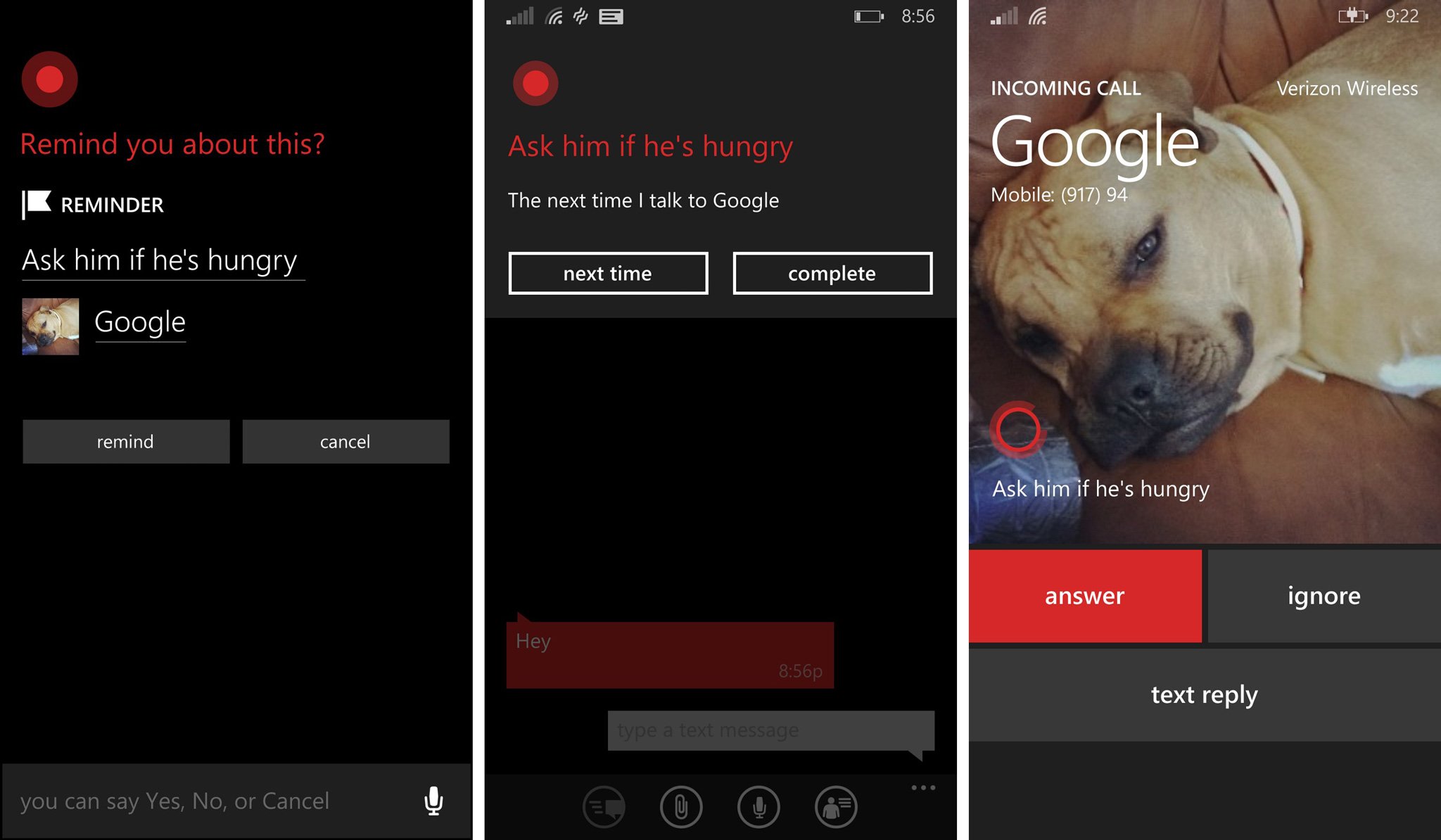
When you receive a phone call from one of the reminder requests, the alert shows up right above the answer button. That’s a really convenient location, so you won’t miss the reminder. When you receive a text message or email from the contact, the reminder pops up on top of the screen. Click the complete button to stop the reminder from showing up next time. You can also click the “next time” button if you need to be reminded again. You’ll need to click one of the two buttons for the reminder to disappear.
In case you are wondering, people-based reminders are not available on Siri or Google Now. Do you like this feature on Windows Phone 8.1 with Cortana? Let us know in the comments!
Further reading
- Windows Phone 8.1 Tips, Tricks and How To
- How to set a location-based reminder with Cortana
- How to open websites by voice with Cortana
- Dear Cortana, do you love me?
Get the Windows Central Newsletter
All the latest news, reviews, and guides for Windows and Xbox diehards.

