How to install an Intel CPU
Installing a new Intel processor is an important step in any PC build or upgrade. Get it wrong and you could cost yourself hundreds of dollars. Here's the right way to install a new Intel CPU and avoid costly issues.
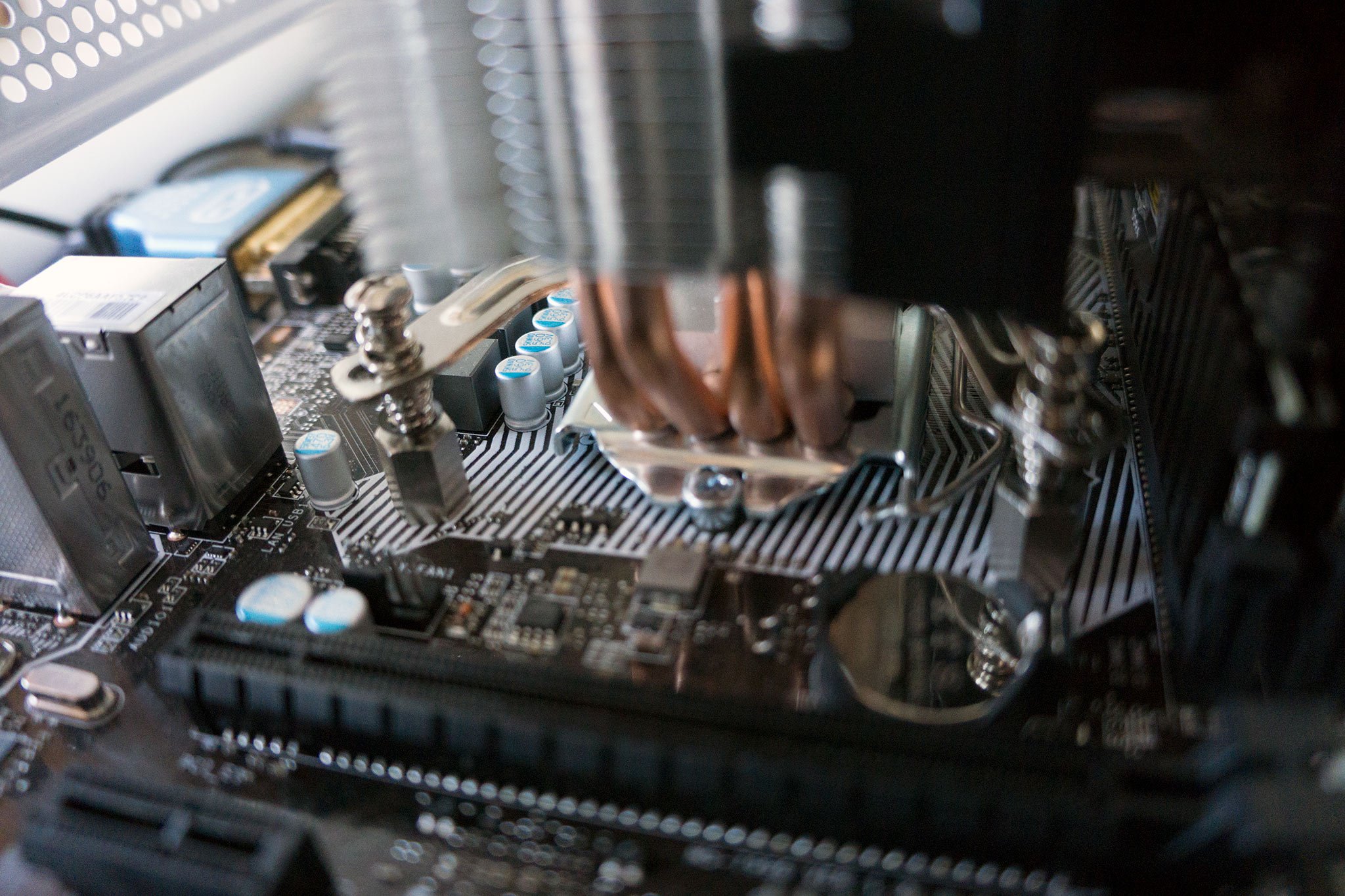
Insert and play
First thing's first, you're going to need to have your motherboard at hand with ample access. If it's inside a PC case or packaging, we recommend you extract it and place it on an anti-static surface or atop its box. The same goes for your shiny new Intel processor, but pay extra attention to avoiding contact with the metal contacts.
- Unclip the metal retention bracket on the motherboard.
- Remove the plastic protective cover.
- Line up the guiding notch on the CPU with the one on the socket.
- Insert the chip without using any force.
- Secure the CPU by clipping down the retention bracket.
The bracket will keep the CPU from falling out when the motherboard is installed inside a PC case. The next stage is to install a cooler to take heat away from the component.
Intel's cooler
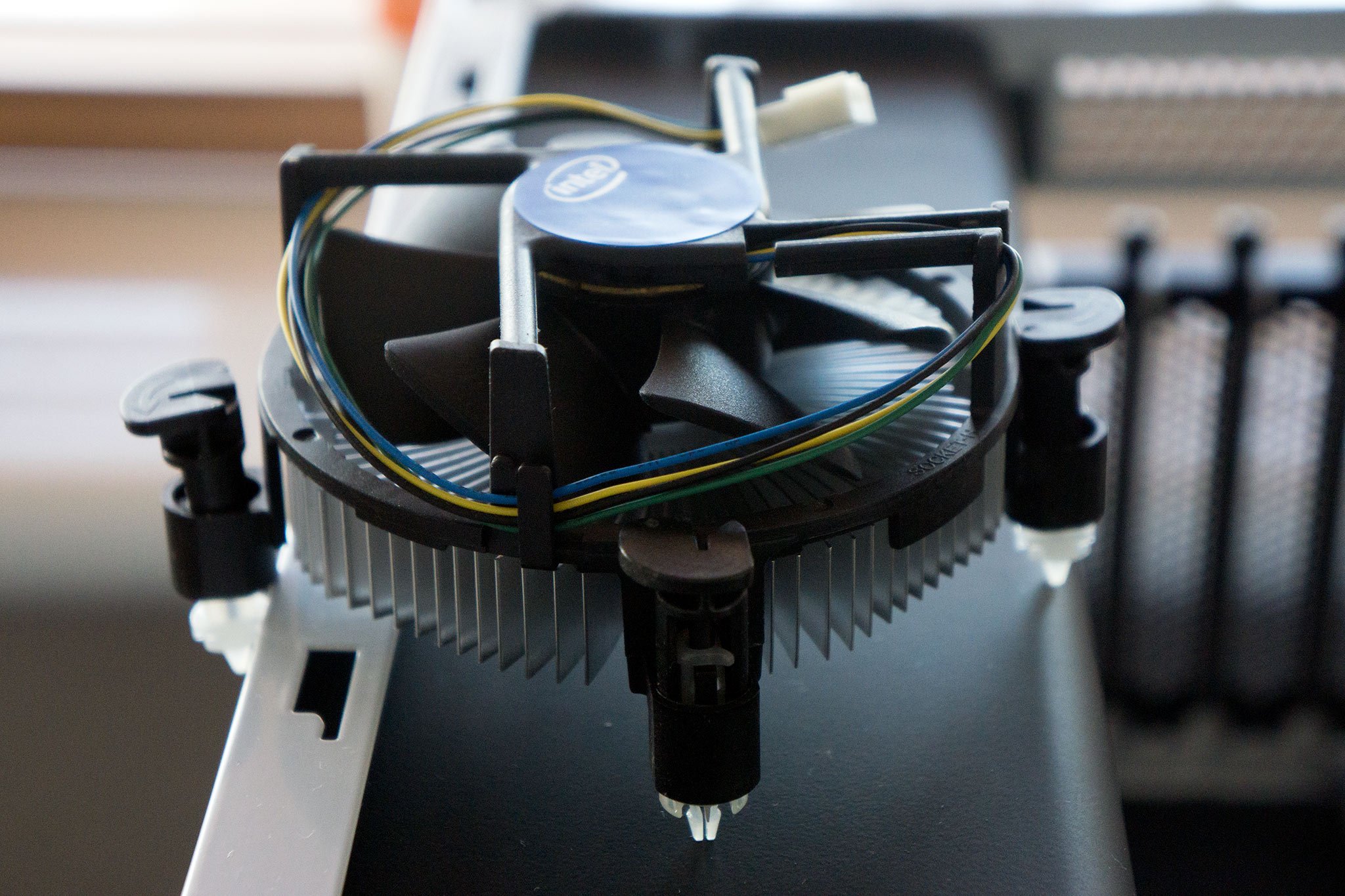
Depending on where you buy the Intel processor, you may also receive a stock cooler. This is more than enough to keep the CPU cool under load without overclocking. Should you wish to play around with voltages and core speeds, you will need to invest in a more powerful aftermarket solution. An added bonus of Intel's cooler is that thermal paste is pre-applied for installation.
- Place the heatsink-fan combo on top of the CPU.
- Push down on each of the four locking pins in an X formation (top-left, bottom-right, top-right, bottom-left).
- Secure the pins by turning them towards the CPU following the small arrows.
- Plug the fan into the CPU_FAN header on the motherboard.
Aftermarket cooler
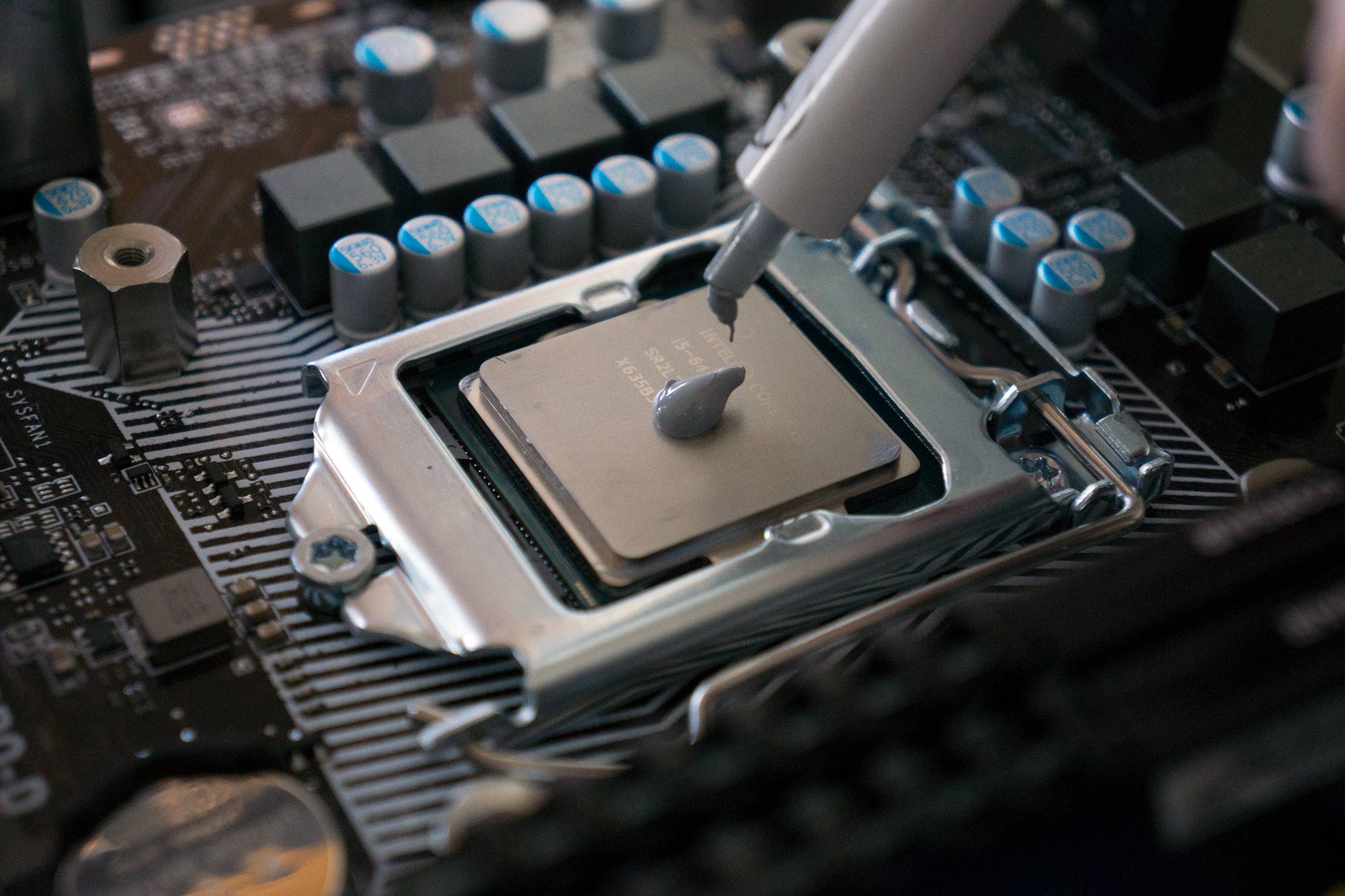
Custom coolers from various OEMs require more attention to their bundled instructions. They will likely include a bracket that needs to be installed on the rear of the motherboard, followed by screwing in a heatsink atop of the CPU. Just remember to add thermal paste to the CPU before installation and remove any protective seals from the copper base of the heatsink.
Buy the latest 7th-gen Intel CPUs
Get the Windows Central Newsletter
All the latest news, reviews, and guides for Windows and Xbox diehards.

Rich Edmonds was formerly a Senior Editor of PC hardware at Windows Central, covering everything related to PC components and NAS. He's been involved in technology for more than a decade and knows a thing or two about the magic inside a PC chassis. You can follow him on Twitter at @RichEdmonds.
