Here's how to fix trackpad lag when scrolling on the Surface Book and Surface Pro 4

The Surface Book and Surface Pro 4 features a new glass-finished trackpad that is easily the best feeling one to date for a Windows PC. However, there is one issue that many users notice when using Firefox or Chrome for web browsing: lag.
Specifically, when you drag your finger, there is a half second delay before the web page moves. It is a rather frustrating and seemingly random experience and while doing browser tricks helps it does not solve the problem.
Tonight, there looks to be a way to get smooth scrolling throughout the OS, and it is a simple fix. The culprit? The two-finger pinch to zoom from the precision touchpad.
The fix was suggested by giftedmd in our forums. They speculate that the OS is taking a half second to see if you are trying to pinch to zoom or scroll and that creates the lag.
I have tried this fix on both the Surface Pro 4 and Surface Book and saw an immediate change in scrolling behavior across the OS but specifically in Chrome and Firefox. Needless to say, it is a breath of fresh air especially for those who are experiencing this behavior. Here is how to fix it.
Disable two-finger pinch to zoom
1. Search
Type in Mouse & Touchpad into the Cortana search bar (Also, for Pro 4 users, make sure your Type cover is attached first)

2. Find
Scroll down until you locate Use a two finger pinch to zoom
Get the Windows Central Newsletter
All the latest news, reviews, and guides for Windows and Xbox diehards.

3. Disable
Simply toggle this feature from On to Off
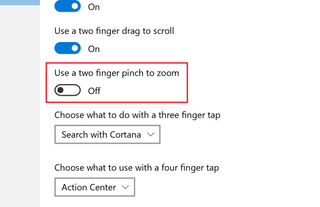
That's it. You do not even need to reboot the computer as the effect is immediate. Unfortunately, if you want to pinch to zoom now, you will need to use the touchscreen. However, this feature did not work so well on the touchpad to begin with, so I won't miss it.
How does something like this get by Microsoft? It is a good question. Hopefully, they will address this problem with an update to the touchpad. Sound off in comments if this helped your or let us know if you had no change at all.
How to enable smooth scrolling in Google Chrome for your Surface and Surface Book

Daniel Rubino is the Editor-in-chief of Windows Central. He is also the head reviewer, podcast co-host, and analyst. He has been covering Microsoft since 2007 when this site was called WMExperts (and later Windows Phone Central). His interests include Windows, laptops, next-gen computing, and wearable tech. He has reviewed laptops for over 10 years and is particularly fond of 2-in-1 convertibles, Arm64 processors, new form factors, and thin-and-light PCs. Before all this tech stuff, he worked on a Ph.D. in linguistics, performed polysomnographs in NYC, and was a motion-picture operator for 17 years.