Best Microsoft 365 deals — start the year right with savings on Office, OneDrive, and more
You can get Microsoft 365 at a discount or subscribe and get a free gift card if you know wheree to look.

January 7, 2026: Microsoft 365 deals are few and far between these days. You can, however, save some money or get a free gift card when you sign up through the right retailers. I've updated this piece with the best deals I could find this month.
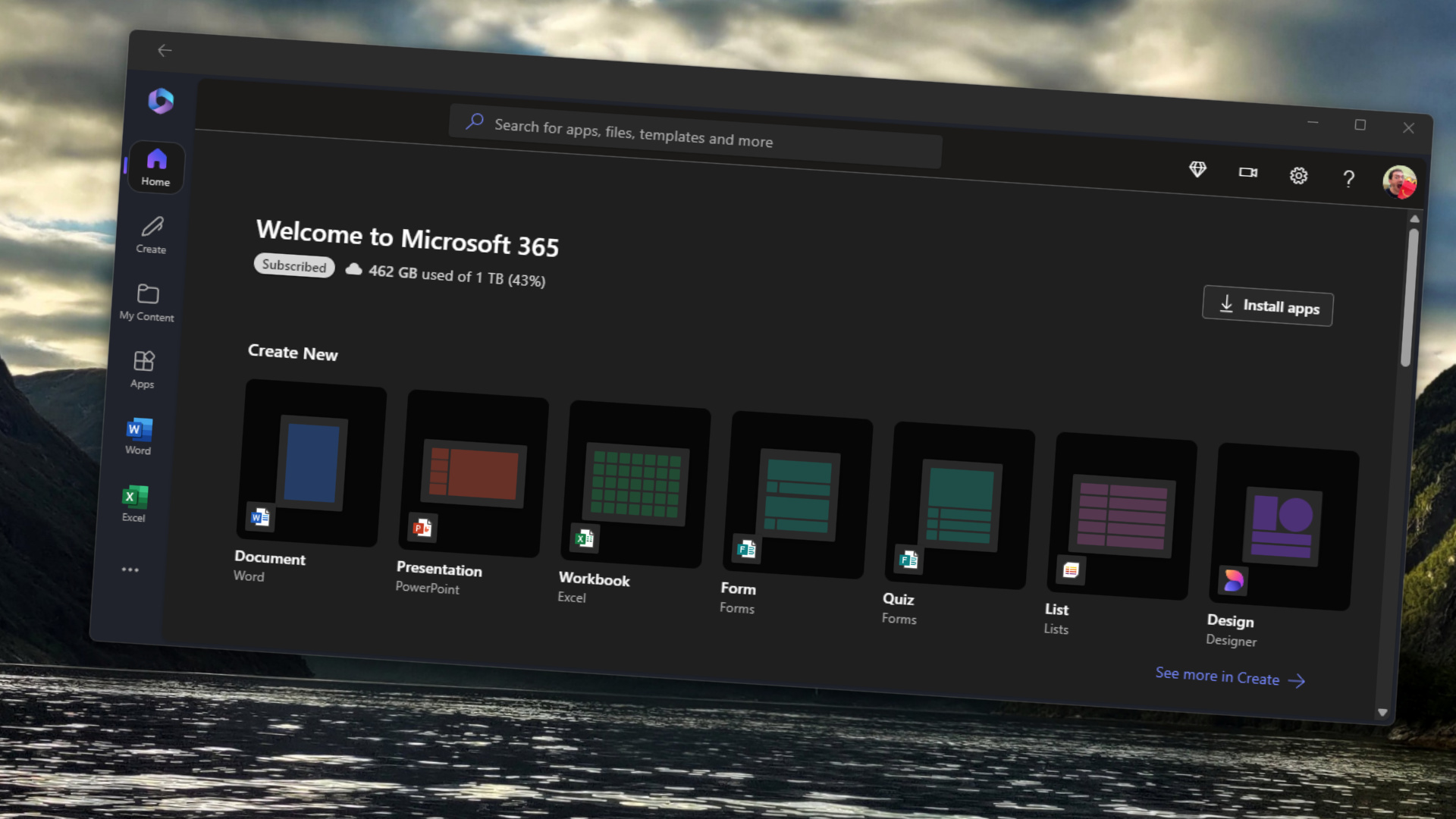
1. Microsoft 365 Personal
2. Microsoft 365 Family
3. Microsoft 365 Home & Student
4. Microsoft 365 Business
5. How to choose
Microsoft 365 remains on sale at certain retailers, but discounts are becoming scarce. This roundup used to include several retailers because there were a variety of deals.
While there aren't as many options as before, you can save money on Microsoft 365. You can also sign up for a subscription and get a $15 Visa gift card if you prefer.
While students and educators are eligible to receive Office 365 for free, you may want the full benefits of a Microsoft 365 subscription instead. Here are all the best Microsoft 365 deals.
Limited-time Microsoft 365 deal
Read moreRead less▼
This is the best deal we can find on Microsoft 365 Personal. The discounted subscription gets you 12 months of Office, OneDrive storage, and everything else included with Microsoft 365 for $69.99.
✅Perfect for: Anyone who wants the best experience for Microsoft 365 or its Office applications. This subscription grants access to a large library of applications across several devices.
❌Avoid if: You need Microsoft 365 for more than one person.
Can I stack Microsoft 365 subscriptions?
Yes, you can stack Microsoft 365 subscriptions for up to five years. Stacking refers to adding additional time onto your subscription. For example, if you already have Microsoft 365 Personal until July 2025, you can extend your subscription by 12 months by purchasing the deal above.
Stacking allows you to take advantage of discounts even if you already have an active Microsoft 365 subscription.
Microsoft 365 Personal
As its name suggests, Microsoft 365 Personal is for individuals who want access to Microsoft's ever-growing suite of productivity applications and services. A Microsoft 365 Personal subscription provides a single person access to Word, Excel, and PowerPoint. Subscribers can also use Microsoft Defender and Microsoft Editor. Some apps and services, such as Outlook and Clipchamp are available for free to anyone but have an enhanced experience for Microsoft 365 subscribers.
Microsoft 365 Personal usually costs $99.99 per year. There are occasional deals on a subscription, which I recommend picking up when you spot a good deal.
Read moreRead less▼
If you know you'll need Microsoft 365 Personal for a while, grabbing 12 months at a time is a solid bargain.
Read moreRead less▼
This deal doesn't actually reduce the price of Microsoft 365 Personal. But it does come with a $15 Visa gift card that you can spend just about wherever you'd like.
Microsoft 365 Family
Microsoft 365 Family provides the same access, apps, and services as Microsoft 365 Personal, but up to six people can use the subscription. That means a plan gets you up to 6TB of OneDrive storage (1TB each for up to six users). Up to six people can use Word, Excel, PowerPoint, and the growing list of other Microsoft apps and services.
Given that Microsoft 365 Family normally costs $129.99 per year, it becomes the most financially wise move for any family or household with two or more people who need to use Microsoft's productivity suite.
Read moreRead less▼
This is a great deal if you know your family needs Microsoft 365 for a long time. Right now, you can get 12 months of Microsoft 365 Family for under $100.
Microsoft 365 Business
Microsoft 365 is the standard productivity suite for many organizations. Professional users have several options when it comes to plans and pricing. If you need to use the web and mobile versions of Word, Excel, and PowerPoint as well as use Teams, OneDrive, SharePoint, and Exchange, your best option is a Microsoft 365 Business Basic plan for $6 per user per month. If you need the desktop Office apps and some combination of Teams, OneDrive, SharePoint, Clipchamp, and Microsoft Loop, a Microsoft 365 Business Standard plan for $12.50 per user per month is best.
Office 365 Education
Students and teachers with an eligible email address can get access to the Office apps for free. Office 365 Education comes with Word, Excel, PowerPoint, OneNote, and other classroom tools. Microsoft's Office 365 Education website has instructions on how to register and get started. Office 365 Education effectively saves you $69.99 per year compared to Microsoft 365 Personal.
Speaking of Microsoft 365 Personal, college students with an eligible email address can get Microsoft 365 Personal for $2.99 per month.
Office Online
Don't forget that you can use all of Microsoft's Office apps online, completely free. They are web-based but you can create and edit documents, workbooks, and design presentations using just your browser. Simply sign into the Microsoft Office website to get started. No installation is required; you can collaborate with others online and get 5GB of free cloud storage on OneDrive.
The free service does have its limitations, the most obvious being you cannot use the programs offline and will need a reliable internet connection. You also won't get all the features a subscription to Microsoft 365 provides on some apps, such as using macros or advanced formatting.
Office 2024 vs Microsoft 365
While it's not the same as a Microsoft 365 subscription, you can use the Office apps on your PC or Mac by buying Office 2024. Microsoft released Office 2024 recently, giving you access to the latest versions of Word, Excel, PowerPoint, and more.
Microsoft recommends using Microsoft 365 to get the best experience, but there are workflows that are covered by Office 2024. The main benefit of Office 2024 is that you can use the ubiquitous Office apps without having to pay a monthly or yearly subscription.
Read moreRead less▼
"Microsoft Office 2024 [gets] you locked-in-time versions of Word, Excel, PowerPoint, OneNote, and Outlook. You pay a flat fee and then have access to those apps going forward." — Sean Endicott, News Writer and Apps Editor
✅Perfect for: Those who only need the core Office apps and don't need features exclusive to Microsoft 365.
❌Avoid if: You need to use Microsoft 365 apps not included with Office 2024, want to ensure you have the latest versions of the core Office apps, or need to use the Office apps on multiple devices.
Includes: Word, Excel, PowerPoint, and OneNote. Launch date: 2024
👉See at: Newegg
💰Price check: $149.99 at Amazon | $149.99 at Best Buy
Choosing the best version for you
With Microsoft 365, it really comes down to what you want to use it for and who is likely to need access. If it's just for your own use but you want to use across multiple devices, a Microsoft 365 Personal subscription will be the best option. My whole family uses Word, Excel, and other Microsoft apps and services, so a Microsoft 365 Family subscription makes the most sense.
I used Microsoft's Office apps all throughout school and university, so I didn't have to pay for access to the apps for years. Many students and teachers are unaware of the fact that they can get Microsoft Office apps for free, so it's worth a friendly reminder to your fellow students and educators.
Microsoft 365 and its apps and services are standard among business and enterprise users. Since Microsoft has a variety of plans for business users, it's worth shopping around a bit, particularly if you're looking to purchase hundreds of licenses.
FAQ
What apps are included with Microsoft 365?
If you subscribe to Microsoft 365 you will gain access to a full suite of apps from Microsoft including Word, Excel, PowerPoint, Outlook, and OneDrive.
Can I stack Microsoft 365 subscriptions?
Yes. You can add months or years of Microsoft 365 to your existing subscription. Microsoft allows you to stack up to five years in total. Just make sure you add the same type of plan as your current one. For example, you’ll need to purchase another Microsoft 365 Personal code to extend an existing Personal subscription.
Does Microsoft 365 require an internet connection?
You do not need an internet connection to use the Office apps (Word, Excel, and PowerPoint). You do need a connection to install those apps, sync changes across the web, and to update the apps.
Are these deals region-specific?
Yes, the above deals slash the price of Microsoft 365 in the United States. There are often similar deals in different regions.

Follow Windows Central on Google News to keep our latest news, insights, and features at the top of your feeds!
All the latest news, reviews, and guides for Windows and Xbox diehards.

Sean Endicott is a news writer and apps editor for Windows Central with 11+ years of experience. A Nottingham Trent journalism graduate, Sean has covered the industry’s arc from the Lumia era to the launch of Windows 11 and generative AI. Having started at Thrifter, he uses his expertise in price tracking to help readers find genuine hardware value.
Beyond tech news, Sean is a UK sports media pioneer. In 2017, he became one of the first to stream via smartphone and is an expert in AP Capture systems. A tech-forward coach, he was named 2024 BAFA Youth Coach of the Year. He is focused on using technology—from AI to Clipchamp—to gain a practical edge.
You must confirm your public display name before commenting
Please logout and then login again, you will then be prompted to enter your display name.



