Google working to fix 64-bit Chrome crash in Windows 10 (10525), temp fix found

Microsoft's release of Windows 10 build 10525 to members of the Windows Insiders Fast ring earlier this week ring caused some problems for users of the 64-bit version of Google's Chrome browser. The browser cannot load web pages and all tabs, extensions and plug-ins crash.
Google is aware of the issue, according to a post on the company's Chromium message board:
"We have the problem confirmed and someone is working on it, so additional "me to" comments are a distraction at this point. Please just star the issue if you want to convey that you are affected, and if we have any questions or need additional feedback we'll post a comment.Also, please remember that this kind of temporary breakage is expected for users on the Windows 10 fast ring. So, we definitely appreciate your assistance in tracking down these problems, but if you're not comfortable dealing with disruptions and workarounds, then the fast ring might not be for you."
In the meantime, Windows 10 build 10525 users can download and install the 32-bit version of Chrome if they want to keep using it. They can also use a workaround that has been discovered to be successful for some users when running the 64-bit version of Chrome.
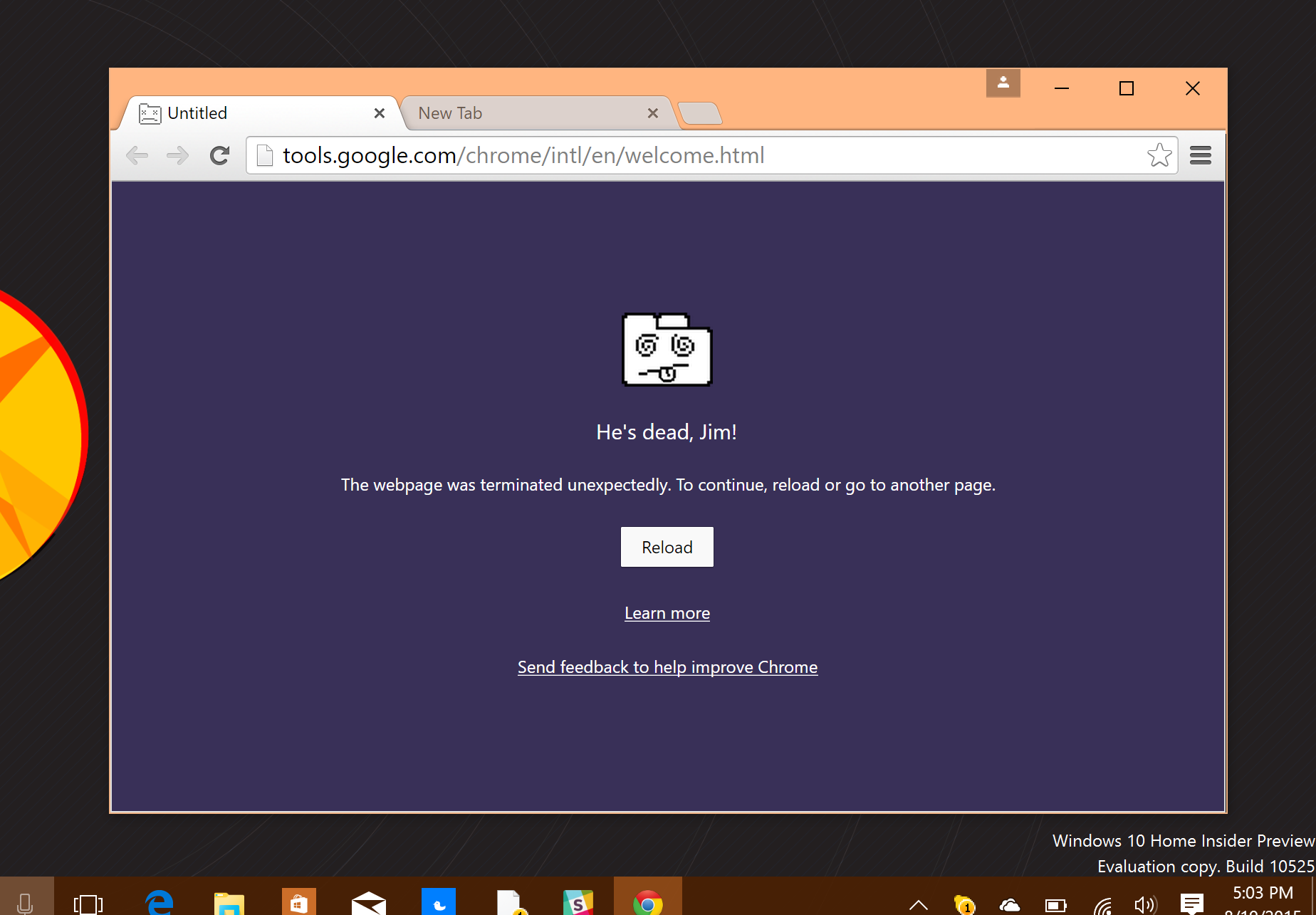
Temporary fix for Google Chrome 64-bit
1. Right-click on Google Chrome's desktop shortcut and choose Properties
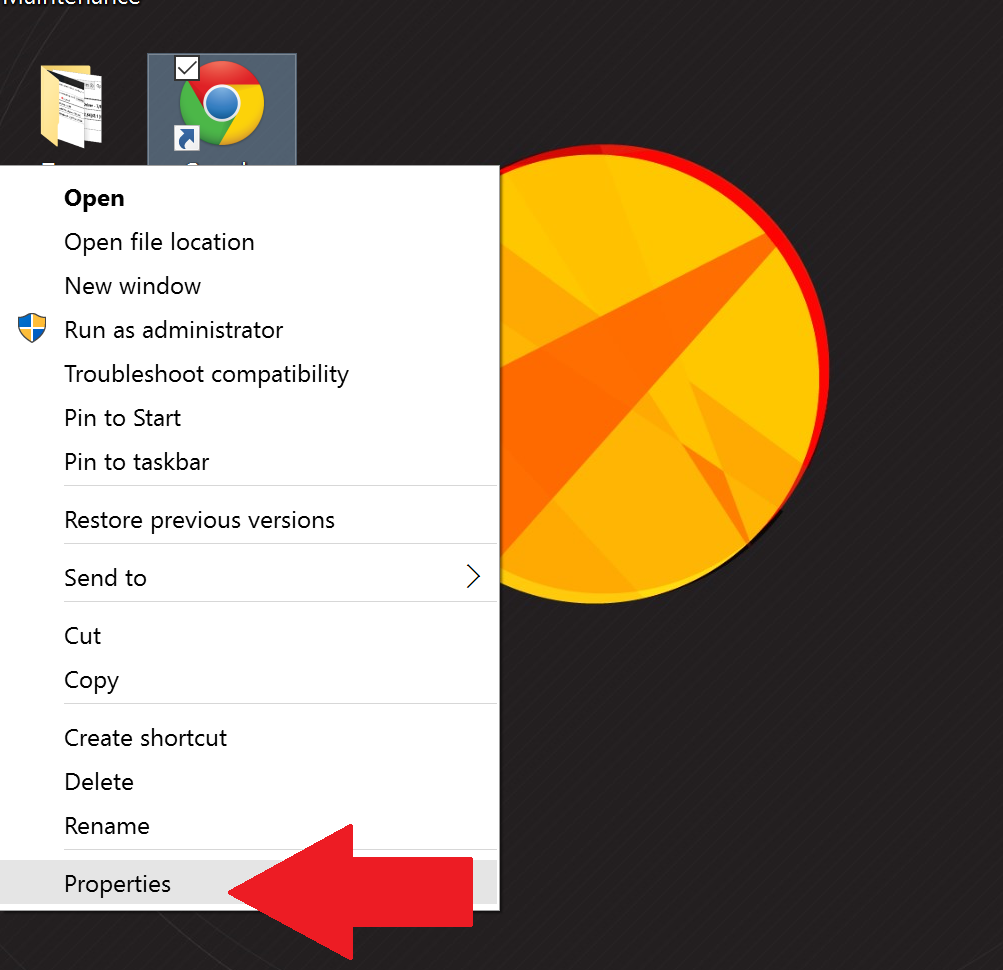
2. In the Target input box add --no-sandbox at the end of the box, then click OK. It should look like text in the screen shot below. You may have to give administrator priviledges before the change takes.
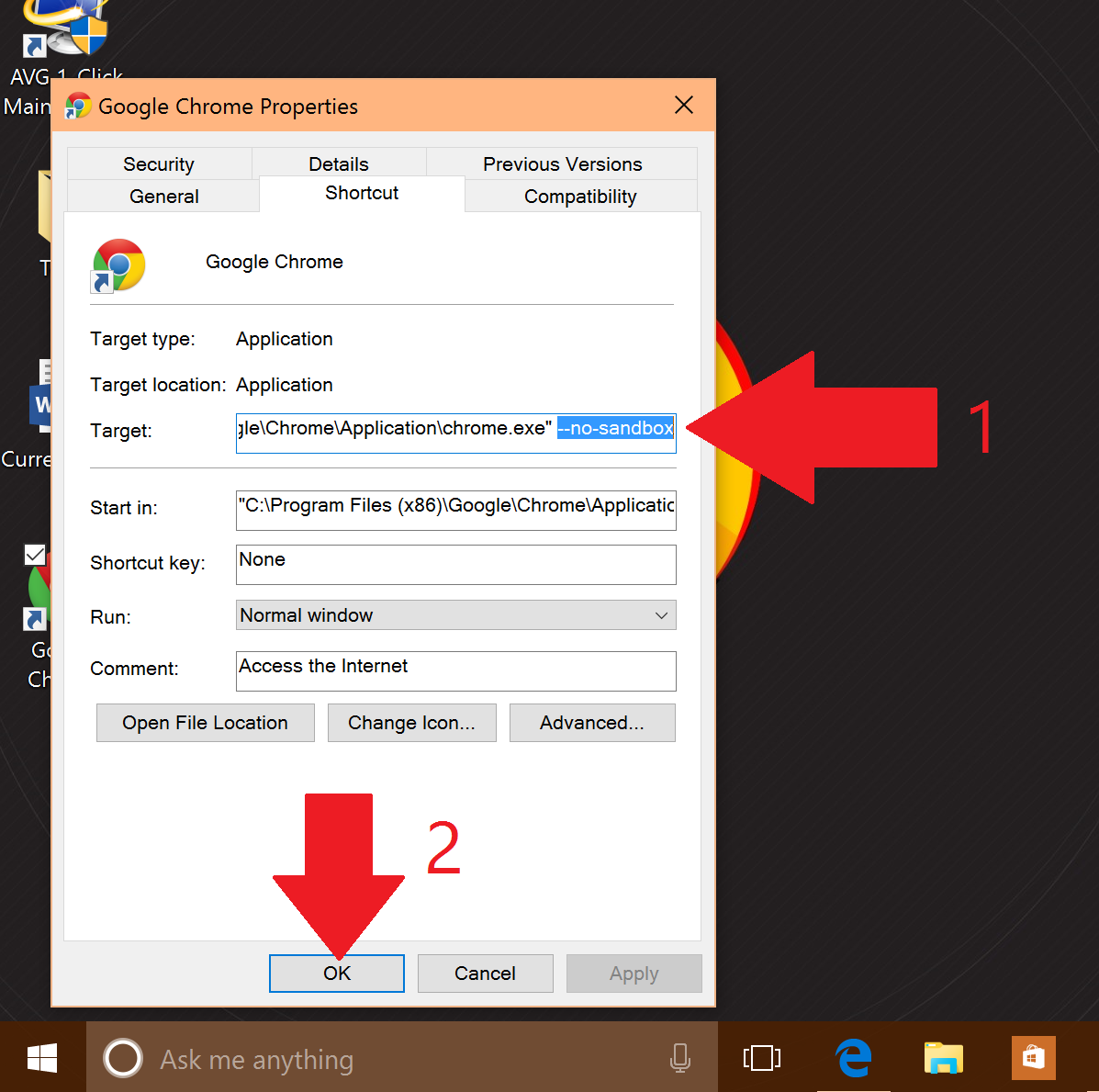
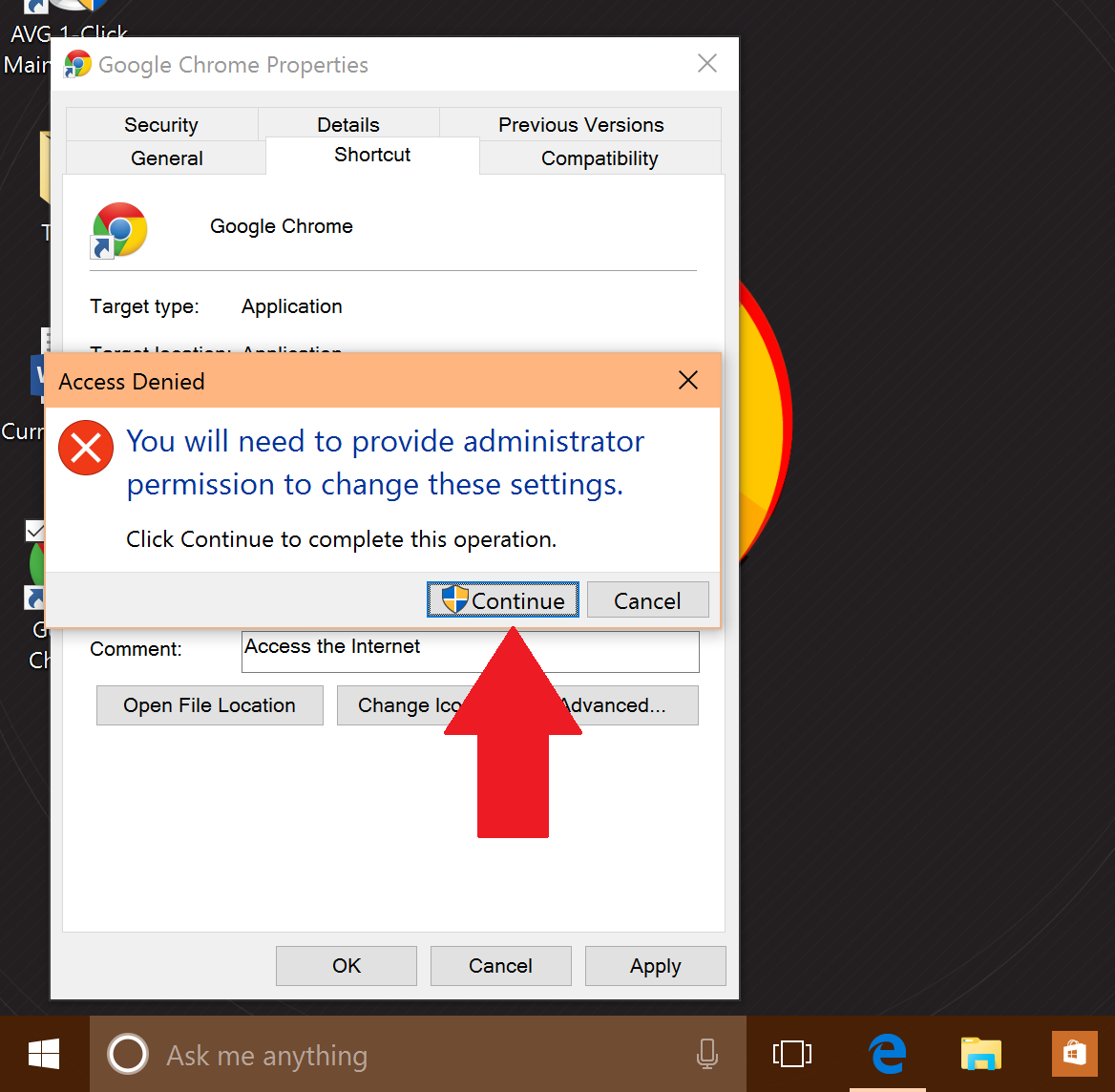
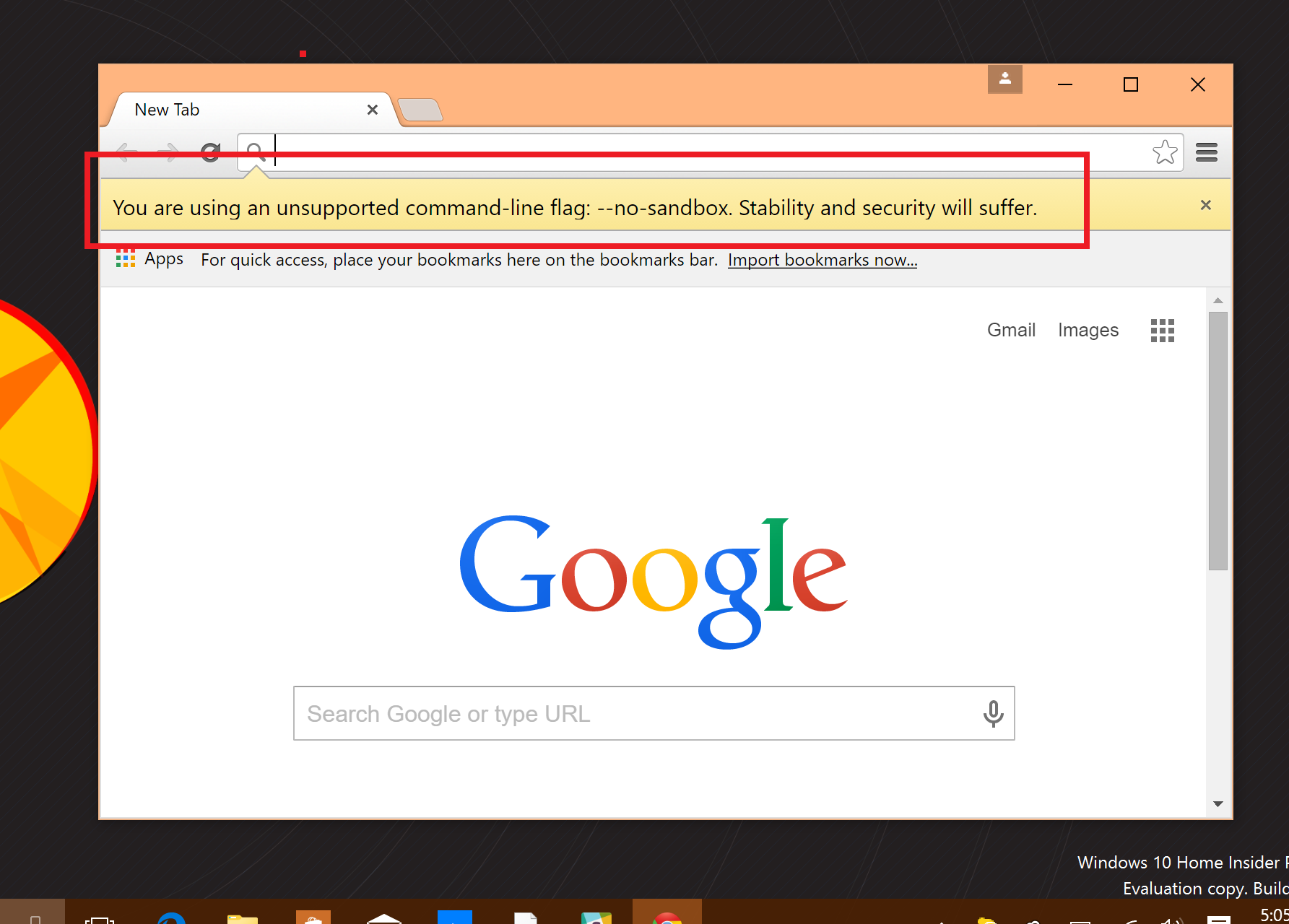
Open Chrome and, it should work again on Windows 10 build 10525. You should notice a security warning near the top, which can be dismissed. The fix only works for Chrome 64-bit and not for Chrome Canary 64-bit.
Source: Google; Thanks, Tero A., for the tip!
All the latest news, reviews, and guides for Windows and Xbox diehards.

John Callaham was a former contributor for Windows Central, covering Windows Phone, Surface, gaming, and more.
