Coming to Xbox: an overhauled Guide and the end of Snap Mode [Exclusive]
Our trusted sources have given us some information on planned changes to the Xbox dashboard.
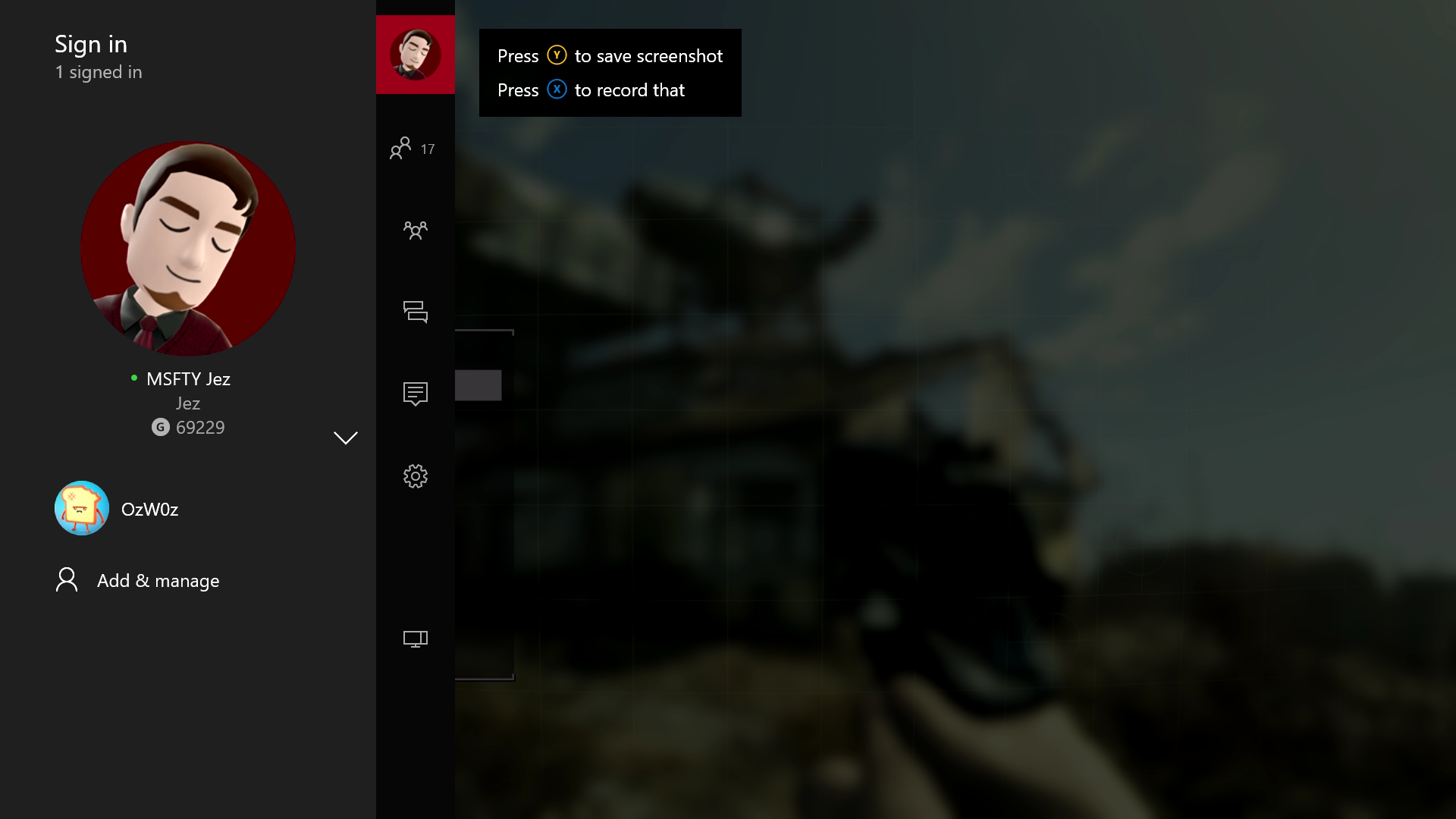
All the latest news, reviews, and guides for Windows and Xbox diehards.
You are now subscribed
Your newsletter sign-up was successful
We've talked in-depth about what we're expecting for Project Scorpio, but Xbox One owners could be in for some big software changes on their current consoles. Of course, in development cycles, plans can always change, but here's an idea of what future Xbox Insider Program waves could have in store for Xbox testers.
Improving usability with a new Guide menu
The New Xbox One Experience that launched in 2015 vastly improved the usability of the Xbox One by introducing the Guide menu. Accessed through a double-tap of the Xbox controller's menu button, the Guide gives quick access to party creation, friends lists, achievements, and other important features. In the future, though, it might be able to do even more.
The idea is to reduce the steps required to navigate the dashboard, by putting more of the dash directly into the Guide.
Our sources have told us that Microsoft has tested a new tab for the Guide menu that will provide instant access to recently accessed games, apps, and other system features. Additionally, this new menu will display your pins, allowing you to customize what apps and games appear in the new tab for easy access. Microsoft has also been testing a single button press to access the Guide menu, as opposed to the double-tap implementation available today.
The idea is to reduce the number of steps required to navigate the dashboard, by putting more of the dash directly into the Guide. The full dashboard will remain, of course, but future Xbox One builds could be giving us access to more features in a single Guide tab, dramatically improving the speed and accessibility of important features in the process.
Removing Snap Mode to introduce new Multitasking features
Another aspect of the Xbox dashboard that could be seeing significant changes is the current implementation of app multitasking. Snap Mode allows users to "snap" an app to the right side of the screen, to access a stripped-down version. This is most prevalent in media apps like OneGuide and YouTube, which allow you to view video feeds without leaving your game.
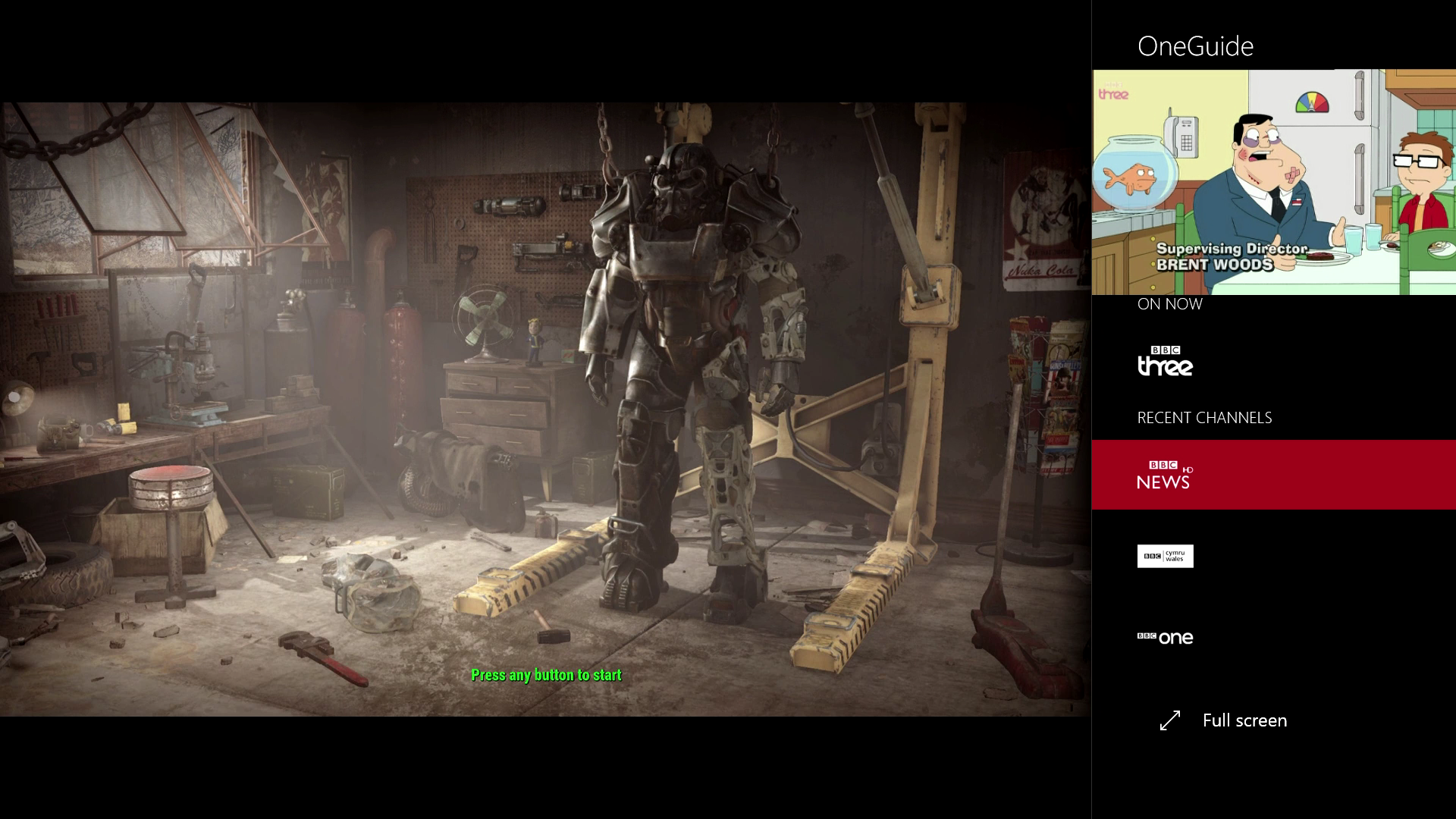
The current Snap Mode is a relic of the original Windows 8-based dashboard from 2013, back when Kinect was intrinsic to the navigation of the console. Using Snap Mode with a controller isn't the most pleasant experience, and even then, you lose a huge portion of your screen real estate for what you get in return.
I've been told that Snap Mode could be getting removed completely. Indeed, Universal Windows Platform apps are currently completely unable to utilize Snap Mode, and denying UWP apps access to the feature could be evidence enough of its impending removal.
All the latest news, reviews, and guides for Windows and Xbox diehards.
Instead, Xbox looks to be exploring the possibility of a picture-in-picture multitasking implementation, where "snapped" app would simply hover in the corner of your game, rather than wiping out a quarter of your screen with a largely empty bar.

Details on this new feature are scant, however. Picture-in-picture mode would prevent media apps from losing their most useful multi-tasking functionality, without needing to utilize the legacy Snap Mode feature that UWP apps are currently unable to access. Our sources tell us that the only implementation they have seen so far shows the picture in the bottom-right hand corner of the screen. However, they noted that we'd likely be able to reposition the window or maybe even adjust the opacity to prevent UI elements in games from becoming completely obscured.
I asked if only media apps like YouTube and OneGuide would be supported, specifically for video feeds, but they stated that any app can be displayed picture-in-picture, potentially opening up some interesting opportunities for developers. Time will tell how, when, and if this feature sees public access.
Streamlining for Scorpio
We revealed recently that Project Scorpio will be using the same OS as the current Xbox One, retaining all of its functionality, UWP apps and beyond, with additional features for VR. Every update Microsoft brings to the Xbox One OS now will also improve the experience for future Scorpio owners. Streamlining things like app functionality, multitasking, and general navigation will ensure Scorpio launches in a far more polished state than the Xbox One did back in 2013.
For more information on what we believe Project Scorpio will be like, see the link below. And keep it locked to Windows Central for all the latest Xbox news.
Do you like Snap Mode? Would picture-in-picture be better? What other changes would you like to see hit the dashboard? Let us know in the comments.
Project Scorpio will play UWP PC games at 4K, power all Microsoft game development

Jez Corden is the Executive Editor at Windows Central, focusing primarily on all things Xbox and gaming. Jez is known for breaking exclusive news and analysis as relates to the Microsoft ecosystem — while being powered by tea. Follow on X.com/JezCorden and tune in to the XB2 Podcast, all about, you guessed it, Xbox!
