Dell XPS 13 vs. HP Spectre x360: 13-inch Ultrabook battle royale!

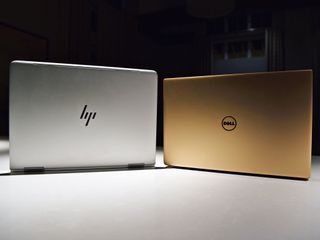
Updated February 14, 2017: We refreshed this article with a few updates to hardware — namely HP's 4K offering and the optional XPS 13 fingerprint reader.
In late 2016 consumers have a great problem when buying a premium Ultrabook: too many good choices. Just a few years ago, Windows users were afflicted with Apple hardware envy — the MacBook laptop line was phenomenal hardware that shamed nearly every PC on the market — but those positions are now ironically reversing.
Today, we pit the redesigned Spectre x360 against the refreshed XPS 13 (9360), so you can have a better idea of the pros and cons of each. Both are at the top of our list for best premium Ultrabooks, but only one can be king.
Specifications: What's different?
You can't start a showdown without comparing specifications. For the most part, both devices offer similar hardware in the 13-inch Ultrabook range. Specifically, they're both using seventh-gen Kaby Lake Intel Core processors, can go up to 16GB of RAM (non upgradeable) and up to 1TB PCI-e solid-state drives (SSD) (user replaceable).
There are some significant differences, however, and those can make all the difference for some people. Here is a simple chart of where these two differ.
| Feature | XPS 13 | Spectre x360 |
|---|---|---|
| Convertible | No | Yes |
| Precision yrackpad | Yes | No |
| QHD display option | Yes | No |
| Matte FHD option | Yes | No |
| Glossy FHD option | No | Yes |
| 4K display option | No | Yes |
| SD card slot | Yes | No |
| LED battery check | Yes | No |
| USB Type-C port | One | Two |
| USB Type-C Fast Charge | No | Yes |
| Thunderbolt 3.1 | Yes | Yes |
| Thin display bezel | Yes – 3 sides | Yes – 2 sides |
| Pen support | No | Yes |
Obviously, some of those are a bigger deal than others. Personally, I find a 4K display option and the ability to convert to "tent mode" to be significant differences.
Display
When it comes to screens, both laptops offer fantastic displays. Dell offers two choices – non-touch Matte FHD (1920x1080), and a glossy QHD (3200x1800), touch option. HP offers a glossy 1920x1080 touch configuration, as well as a glossy 4K (3840x2160) touch option.
Get the Windows Central Newsletter
All the latest news, reviews, and guides for Windows and Xbox diehards.
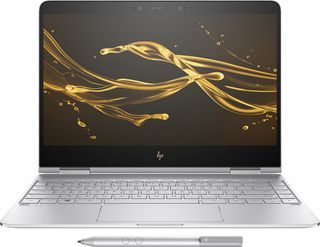
Dell's IGZO Infinity Edge is no slouch and is probably the better option for most people — especially anyone who values better battery life and a non-glare display. If you want the best display, however, you can't go wrong with HP's 4K touch offering with HP Pen support. It does come at a price, though — it's $300 more than the touch FHD version.
Update: The Microsoft Store sells a unique XPS 13 option: Full HD with Touch.
Winner: HP
Keyboard
HP and Dell both deliver better-than-average keyboards. Dell's is black plastic and prone to picking up skin oils, although it does have better backlighting. HP goes for larger, all-metal keys that gives you more room when typing.
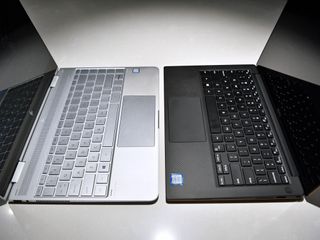
Travel is good on both, at 1.3mm, but HP's has a little more bounce-back and is less mushy.
While both are solid, HP's is better.
Winner: HP
Trackpad
The trackpads on these devices are difficult to evaluate. Here's why: HP has better hardware (smoother and larger), but it relies on Synaptics for software. Dell's hardware is good – not great – but it uses Microsoft Precision for better gestures and movement.
Honestly, it's a wash. Both rate higher than average, and most people should be OK with them. But personal preference will matter here.
Winner: Tie
Build quality
HP opts for an all-metal chassis while Dell divides it between metal and premium carbon fiber. Dell's keyboard is plastic, but that is the only place you'll find it.
Personally, I like the all-metal unibody design. It just gives a better impression, and it feels great. Nonetheless, I can't complain about the XPS 13 either. In fact, the soft-touch finish is more inviting to use since it's not cold to the touch.
I'm going to give HP the nod here, but there's nothing damning about the XPS 13 either. Both are excellent.
Winner: HP
Features – Windows Hello, Wi-Fi and more
The HP Spectre x360 brings Windows Hello to the table with an IR camera so that you can log into Windows 10 with your face. Dell has added an optional fingerprint reader to its XPS 13 that costs an extra $25.
The Spectre x360 also turns into a tablet – a major feature – while the XPS 13 is a "classic" laptop. Both offer touchscreens.

Dell's XPS has a Killer Wireless AC35 card in it, but it's not something on which to decide. In most cases, Wi-Fi feels the same.
HP also has USB Type-C fast charge so that you can get a 90 percent charge in 90 minutes. You do need to use the proprietary charger, though. (Other chargers work, just not at full capacity.)
HP includes no less than four speakers (two on top, two on the bottom) that can get super loud, as in "this-is-possibly-the-loudest-laptop-ever" loud. Dell uses just two but offers more bass and is richer sounding. Both have advanced software tuning abilities.
Both companies are great for software and driver support, offering frequent updates and fixes. I like HP's update system a bit better, though.
Dell does give you a dedicated SD card slot. For some people, that is a major feature they still want and need.
Overall, for features, HP comes out ahead because of Type-C Fast Charge. And it's a convertible. It's also stupid loud.
Winner: HP
Battery
HP features a 58Whr battery in its FHD models, while Dell now squeezes in a 60WHr one across the line. Both laptops are great "all day" choices, but Dell can get further especially if you choose the Full HD, non-touch display.
Winner: Dell
Performance
In testing both devices with a Core i7 dual-core processor, it should be no surprise that they get similar scores on Geekbench 4.0 in single- and dual-core tests.
Geekbench 4.0 benchmarks (higher is better)
| Device | Single core | Dual core |
|---|---|---|
| XPS 13 (9360) Core i7 | 4,120 | 7829 |
| Spectre x360 Core i7 | 4,100 | 7469 |
There is some slight difference with the SSD performance, with the XPS getting faster write speed and the Spectre getting slightly faster read scores.
CrystalDiskMark benchmarks (higher is better)
| Device | Read | Write |
|---|---|---|
| Spectre x360 512 | 1,332 | 589 |
| XPS 13 (9360) 256 | 1,287 | 794 |
For all intents and purposes, when evenly spec'd, these laptops are the same.
Winner: Tie
Pricing matters
To be clear, my favorite Ultrabook and "ultimate" Windows 10 laptop is still the Surface Book with Performance Base. If money is no object, I think that device is the one to consider. Nonetheless, that Surface starts at $2,400 and goes up to $3,300, putting it out of reach for most users.
By comparison, a maxed-out Dell XPS 13 (9360) is $2,250 (with 1TB SSD) while the HP Spectre x360 with a 4K display and a 512GB SSD sits at around $1600 — an FHD model with a 1TB SSD also sits around the same point. Starting price for the Dell is just $799 with a Core i3, while the Spectre x360 starts higher with a Core i5 at about $1,050.

In other words, you can still get a premium laptop that looks and feels like something in the $2,000 range for a lot less money.
Which laptop is the "best" comes down to what you specifically need. For instance, if you value pen and inking, the Spectre x360 with 4K touch display is a better option.
There is no doubt, though, that your dollar goes further with the HP Spectre x360 than with the Dell XPS 13.
Winner: HP
The overall winner is …
Winning five categories is HP versus Dell's one. Both laptops are tied for two categories.
But whichever one you choose, you should be very pleased. Both Dell and HP have shown the world that they can deliver premium and drool-worthy hardware that's on par or beyond the Apple-quality threshold.
Nonetheless, it's hard to deny that you will pay more for less "stuff" with the Dell XPS 13. A lot of that is because of that IGZO QHD Infinity Edge display. It is not cheap, and it's just marvelous. Still, it's hard to pass on the value found in the Spectre x360.
Dell XPS 13:
For those on a budget, it's a bit reversed. You can get a Dell XPS 13 (9360) with a Full HD non-touch display, Core i3, 4GB of RAM, and 128GB of storage for $799. While those are not amazing specs, you're still getting a high-end premium laptop for well below a thousand bucks.
Update: The Microsoft Store sells a unique XPS 13 option: Full HD with Touch.
HP Spectre x360:
If you have a little more room in the budget, however, the HP Spectre x360's starting price of $1,050 goes a lot further than the same cash spent on a Dell XPS 13.
A note on the XPS 13 2-in-1
Dell recently released a convertible XPS 13 that closely resembles the original notebook. We'll post standalone face-off between the XPS 13 2-in-1 and the HP Spectre x360 when we've had a chance to compare the two models.

Daniel Rubino is the Editor-in-chief of Windows Central. He is also the head reviewer, podcast co-host, and analyst. He has been covering Microsoft since 2007, when this site was called WMExperts (and later Windows Phone Central). His interests include Windows, laptops, next-gen computing, and watches. He has been reviewing laptops since 2015 and is particularly fond of 2-in-1 convertibles, ARM processors, new form factors, and thin-and-light PCs. Before all this tech stuff, he worked on a Ph.D. in linguistics, watched people sleep (for medical purposes!), and ran the projectors at movie theaters because it was fun.