Cortana on the Windows 10 lock screen is even cooler than you think

One of the new features introduced in Windows 10 Insider Preview Build 14328 for PC is the option to have Cortana on your lock screen. You can ask her questions or create reminders without having to unlock your device. For example, you can try asking Cortana to tell you a joke, or remind you to buy milk when you leave the house.
When Cortana responds, she takes up the whole screen, which looks great. If your question requires launching an application, Cortana will prompt you to unlock your device. Want to see how it works, but don't want to install an Insider build just for that? That's fine — that's why we made a video to show you exactly how it works:
How to enable Cortana on the Windows 10 lock screen
- Open Cortana (Shortcut: Windows key + S) and go to Settings.
- Turn on the option for "Let me use Cortana even when my device is locked."
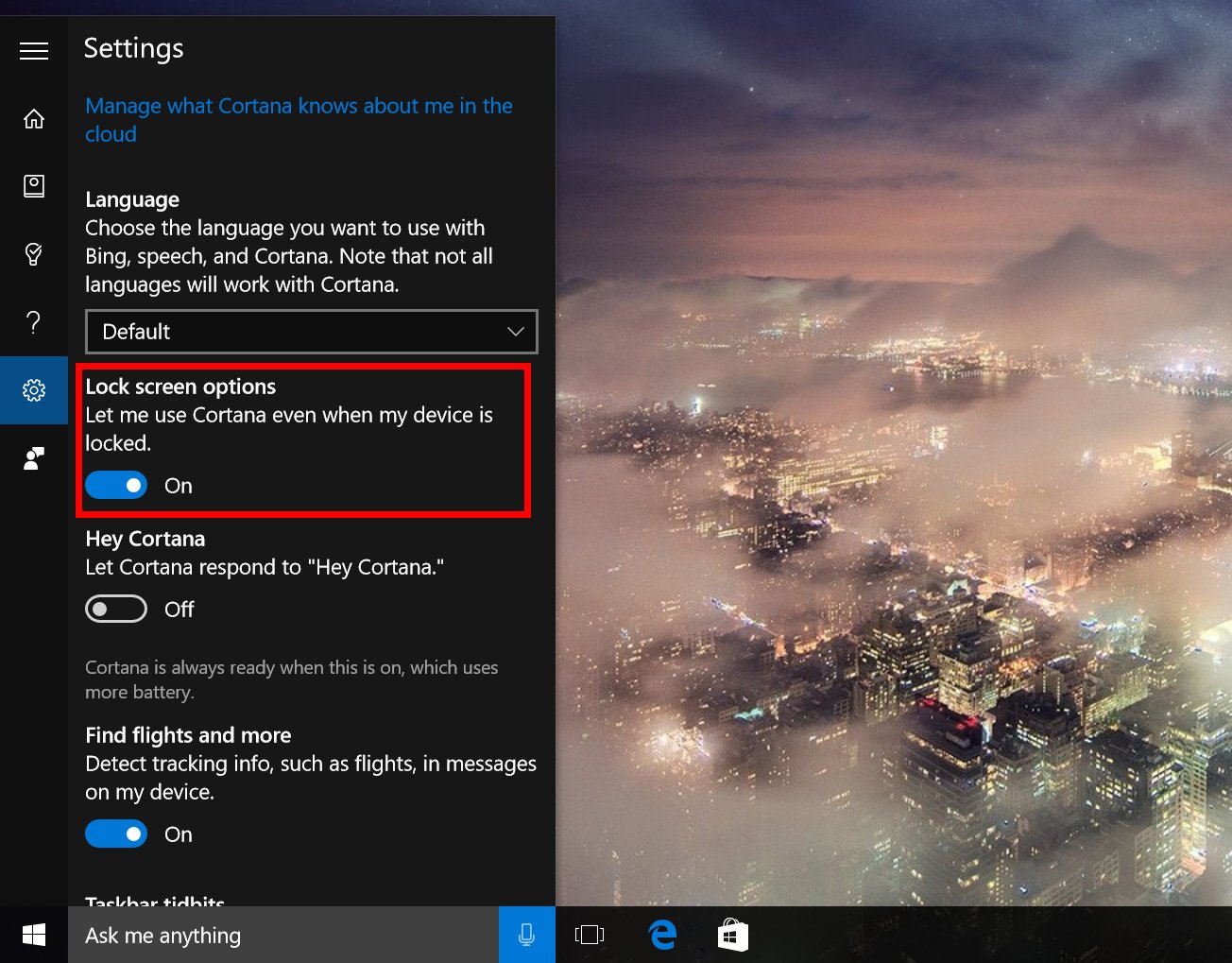
- You can also let Cortana respond to "Hey Cortana," but it's not mandatory.
Using Cortana on the Windows 10 lock screen
After following the instructions above, you can now use Cortana on your lock screen. Just tap the Cortana icon on the top left corner or you can simply say "Hey Cortana," if you have that option enabled. Follow up with a question like, "What's the weather today" or "What's 15% of $65?"
Cortana on the lock screen is a new feature that was introduced in Windows 10 Insider Preview Build 14328 for PC. If you would like to try it out, your version of Windows 10 needs to be on a build that is not older than version 14328. You may need to join the Fast Ring of the Windows Insider Program.
Have you played with Cortana on the Windows 10 lock screen? Let us know what you think in the comments!
All the latest news, reviews, and guides for Windows and Xbox diehards.


