Business PCs vs. Consumer PCs - What's the difference?
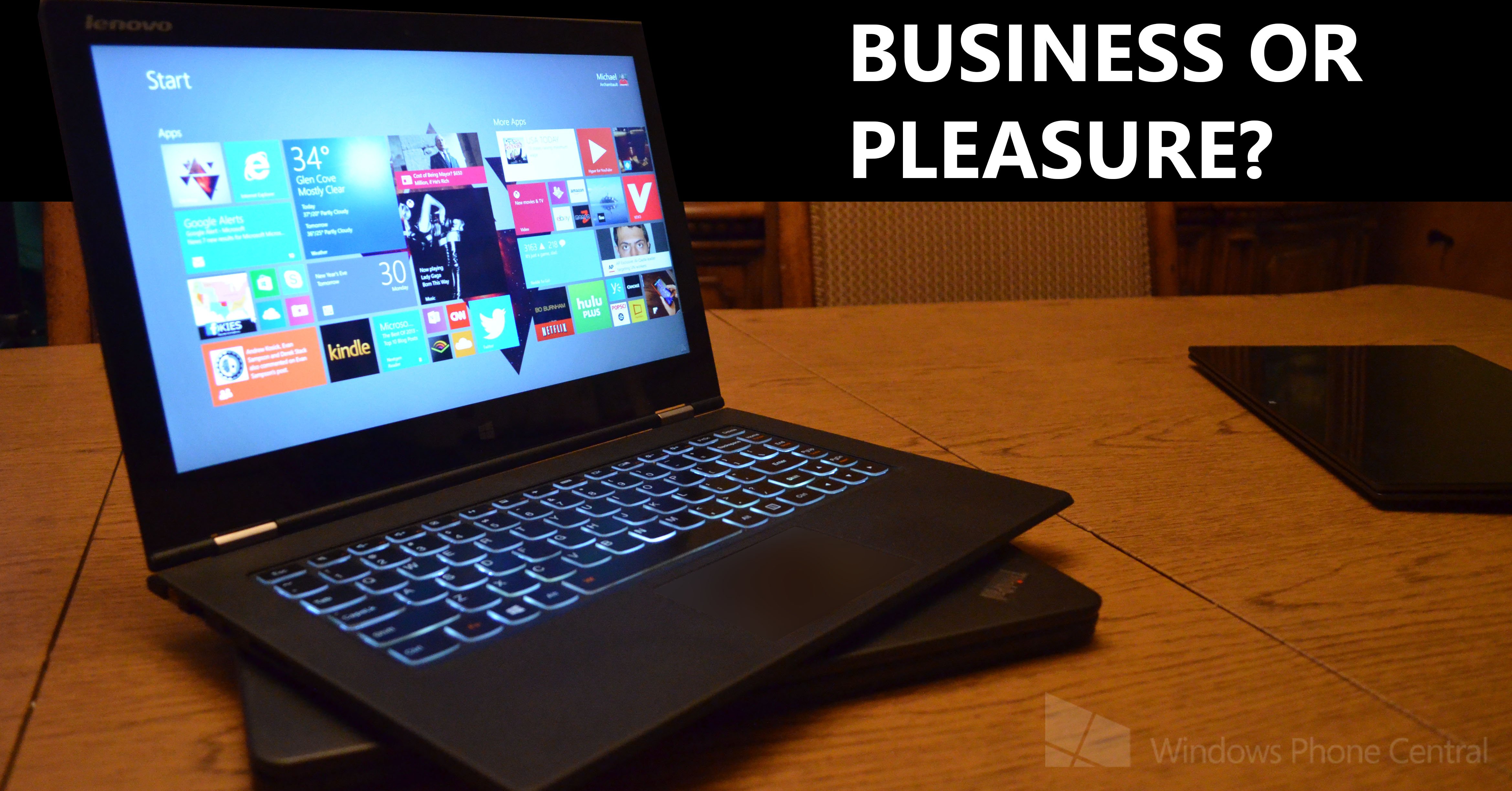
The Confusion
If you head over to your local electronics shopping center, the blinking LEDs and flickering screens you witness from the lineup of computers on display, are most likely coming from what OEMs call “consumer machines”.
Since the birth of the personal computer, there have always been Consumer PCs and Business PCs; machines aimed at two separate markets that claim to be focused on what matters most for the particular individual. What truly makes a business machine what it is versus a consumer machine, and what is the state of each within today’s market?
Dell Venue 8 Pro 3000 on Dell.com starting at just $179.00
Many computer manufacturers have either merged their business line PCs with their consumer line or have completely gotten rid of them. When you talk enterprise, government, or health care, there are three PC manufactures whose machines seem to rule the landscape – Dell, HP, and Lenovo.
The aforementioned three companies rule the landscape and provide to seeking business what they call, business machines, but why do they still exist and what makes them special apart from the average consumer machine?

The Technology
There is the obvious statement that, “business machines focus on what businesses need”, but what could they possibly need that is different from what your mother might seek in a laptop? To start, port selection is a big one, do you remember when machines all came with VGA ports, Express Card slots, and an array of other oddly shaped ports? The business machine user still remembers, because he or she is most likely still using them today.
Just because the technology word is accelerating does not mean the boardroom has, and for many, VGA ports are still needed to connect up to projectors for presentations. While many consumer have passed up what they believe to be technologies of a once distant past, they must remain on business machines, in an environment where they might be needed. When Lenovo launched their latest ThinkPad Ultrabook and decided to forego an express card slot – it caused more dishevel than any consumer would think. And that is your first difference, business machines will tend to stick to the classics, while consumer machines will push ahead at a faster pace.

The Lifespan
Businesses don’t just tend to keep technologies longer than they should, they tend to keep the actual machines a bit past their expiration dates. If you work within a large corporate, replacing three thousand machines might not squeeze into the fiscal yearly budget for the IT department, as a result we see two situations arise within the business machine sector – Longer support from manufacturers and easier maintenance for onsite technicians.
While your consumer laptop may have a long three year warranty, once a certain time point has passed, many manufacturers will stop carrying parts for a machine. In the world of business, machines can be kept well past their allotted years and thus OEMs will attempt to keep a larger stock pile of parts and continue to provide support. Want a new LCD for that consumer machine from six years ago? Good luck. Want a new LCD for that business machine from six years ago? They probably still have it in stock.
Dell’s Latitudes, Lenovo’s ThinkPads, and HP’s EliteBooks consumer ultrabooks and notebooks, the process of disassembling them to replace a damaged LCD or malfunctioning keyboard can be a lengthy one. Business machines are designed in mind with the idea that in house IT departments may need to make quick repairs and push machines back out into the workplace.

The Comparison
We can compare two similar laptops from Lenovo to see the easy of reparability – the YOGA 2 Pro and the ThinkPad YOGA. These two laptops are actually a perfect example of the difference between consumer and business machines. While they both carry the YOGA name, one is designed for the multimedia heavy consumer, while the other is designed for the boardroom.
I have personally stripped down and looked at both machines in terms of reparability and the ThinkPad YOGA is eons ahead in terms of reparability and upgradability compared to its YOGA 2 Pro brother. If you want to gain access to the interior of a ThinkPad YOGA, simply grab your nearest Philips head screwdriver, if you want to gain access to the YOGA 2 Pro - you are going to need a hex key.
Once inside, the YOGA 2 Pro is packed very tightly and forces the technician to go at a slower pace and work with a higher level of precision. Opening the ThinkPad YOGA showcases easy access to common components and requires tools that everyone has laying around their house.
If we compare the two units directly we can see the true differences; the YOGA 2 Pro has a Super HD screen at 2k resolution (3200x1800) and a thin body. In contrast, the ThinkPad YOGA can cost the same price, but is thicker and includes a lower 1080p HD resolution screen (not to mention a smaller display). Instead, the money you pay for the ThinkPad YOGA goes towards higher reliability, longer available support, and a keyboard that appears to fold in to protect itself.
ThinkPad, EliteBooks, and Latitudes are all names the business man knows – they are the king of the laptop world when it comes to enterprise, but what should you pick up? For the last few years, I have personally been using ThinkPad notebooks; I prized their keyboards, durability, and black rubberized exteriors. Today though, I am using a YOGA 2 Pro – the thin and light form factor, Super HD screen, and amazing palm rest are simply things I could not pass up.
The Question
In the end, the question of “whether a business machine or consumer machine is right for you”, comes down to your needs. Do you want the latest and great technology with super high resolution screens, or do you want reliability along with true and tried technology? If you are working in a corporate location, you might appreciate how well the business machine integrates into your environment. If you are an at home user, you might enjoy the detail put into the speakers and display of your consumer machine.
The decision of consumer machine or business machine is up to you, but it is helpful to note that you won’t find many business machines in places like Best Buy as they are catering to the everyday consumer. If you want to pick up a business machine or just see what head is out there, over to an OEM’s website and click into the business category.
Remember, that high price tag you see isn’t for nothing – it stands for reliability and (in the case of ThinkPad) the hidden magnesium-alloy roll cage within.
Get the Windows Central Newsletter
All the latest news, reviews, and guides for Windows and Xbox diehards.
