Best drawing apps for Windows 2022

Whether you're a professional watercolorist looking to change up your work via digital art, a beginner artist hoping to start your own comic, or anywhere in between, the one thing you're going to need is a drawing app. While some features like layer management and brush calibration have become standard across the board, some apps have found ways to incorporate unique features that make them worth their premium price tags. Here are a few of the best drawing apps for Windows.
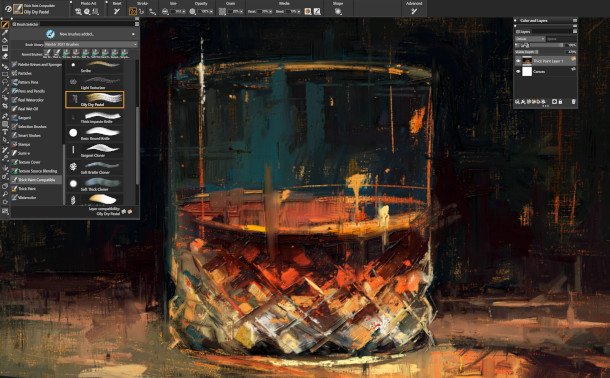
Personally preferred
For digital painters, Corel Painter 2021 is the shining star of Corel's creative software suite. The app offers more than 900 realistic brush types, a variety of paper textures, and an easy-to-customize workspace. In addition to working well with readily available drawing tablets from Wacom, Huion, and XP Pen, Corel Painter 2021 also offers sidecar support for users who prefer to draw digitally with an iPad Pro on their Windows PC.
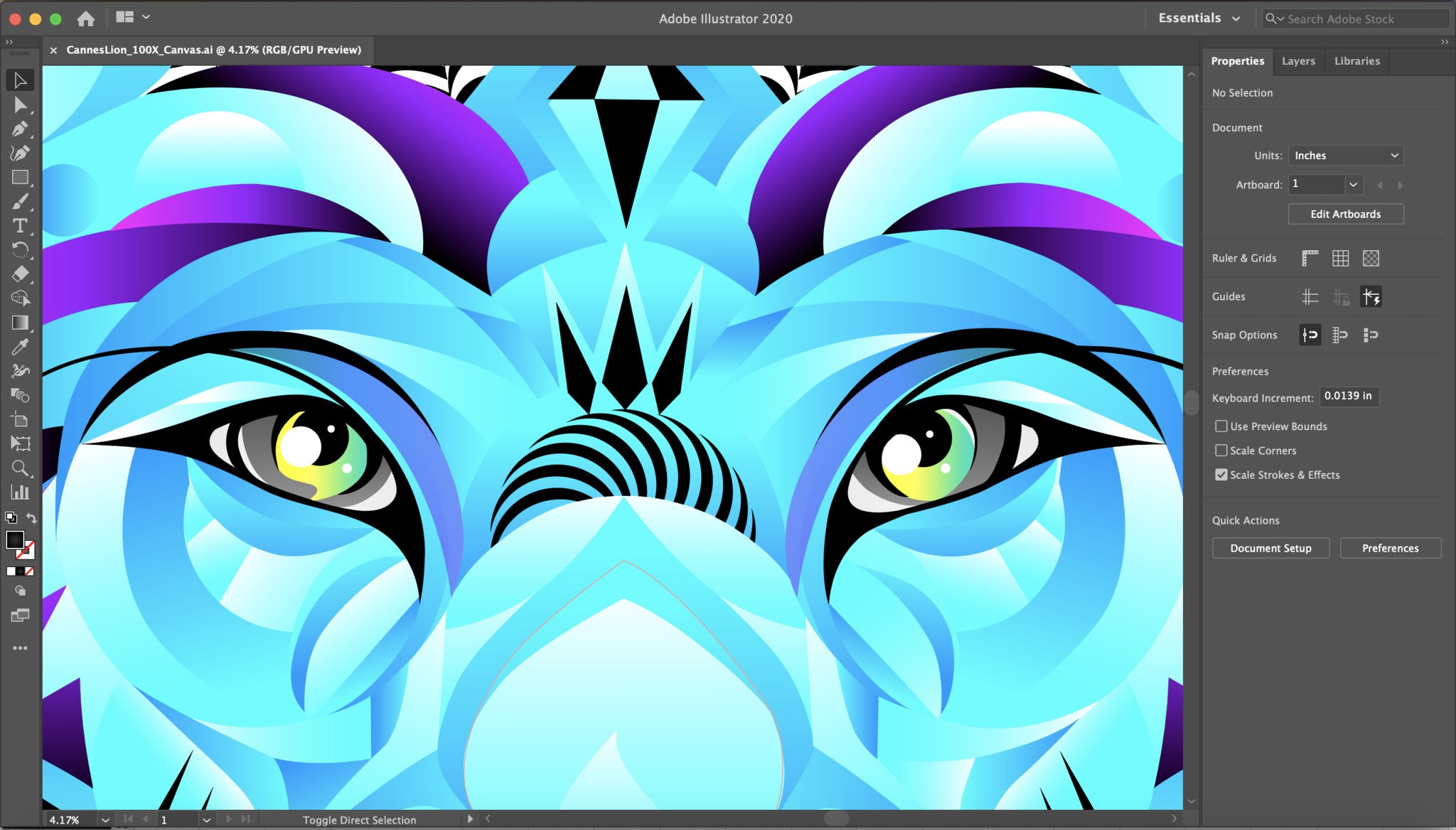
The industry standard
The first app that springs into most people's minds when they think of drawing and creativity is Adobe's software suite. Adobe's status at the top of the heap means that it is the app most drawing tablets and pen displays are fine-tuned to work with. However, because Illustrator and Photoshop have such exhaustive functionality, they have a steeper learning curve if you're new to digital art.
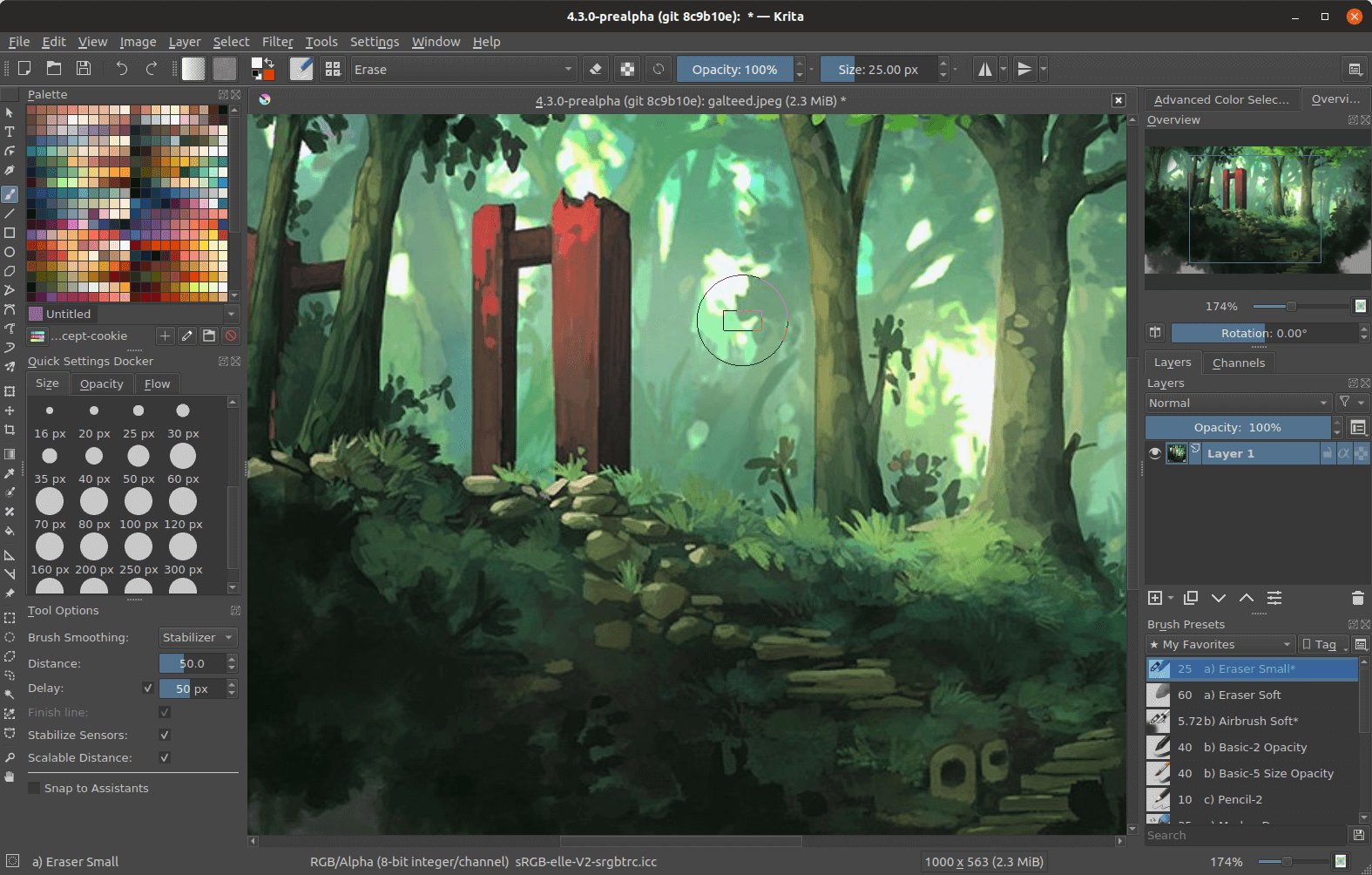
Budgeted for beginners
Krita is an open-sourced illustration app that happily breaks down any preconceived notions a user may have about free software. For those looking to dip their toes into animation, Krita has bundled that in as a standard feature of their software. In the past, there were issues with budget pen displays struggling to work with Krita, but that bug has been smoothed over as both of those tablets' drivers and Krita's software has evolved.
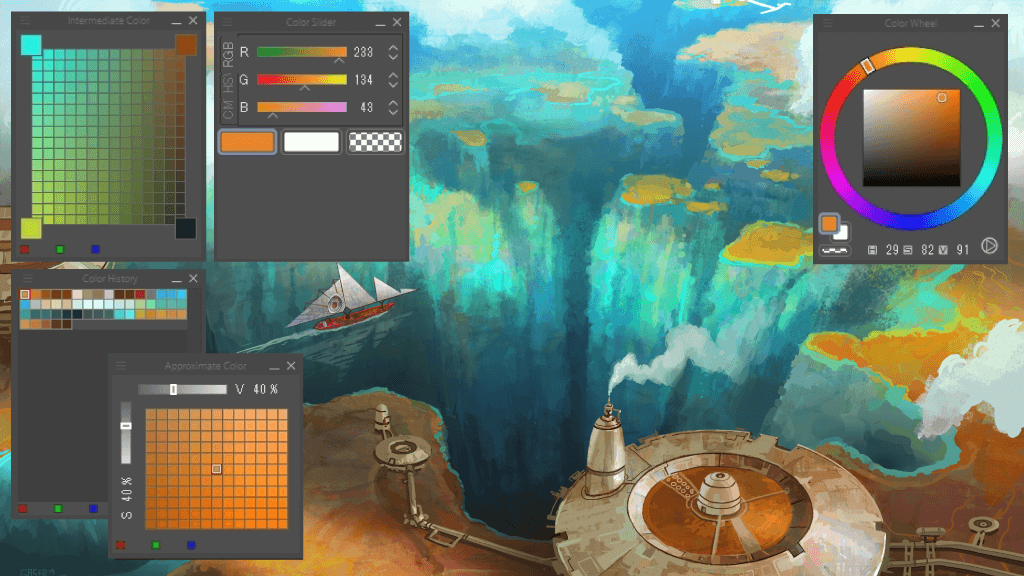
Comic publishing potential
Clip Studio Paint is a must-have app for comic and manga artists. The app provides its users with tens of thousands of comic assets, including speech bubbles and fully formed comic layouts with just a few clicks. However, what makes Clip Studio Paint shine for digital illustrators is the poseable 3D models that can help novice and more advanced artists alike plan and compose their images.

Transition from traditional to digital
It's not uncommon for traditional artists to struggle to make the jump to digital art. Painting on textured paper just has a certain feel to it. Rebelle has put a lot of effort into closing that gap by creating a digital painting app that emulates how wet mediums behave. However, Rebelle does come with extra fees if you really want to push the limit with its paper collections.

Catered toward manga
Much like Clip Studio Paint, Medibang Paint's focus is on manga and comic illustration. The software is heavily loaded with features for comic panel creation, management, and premade backgrounds. Medibang Paint Pro offers cloud services meaning you can take your custom brushes and other settings with you between your desktop PC, tablet, or even your smartphone.
Functionality versus finances
Why you can trust Windows Central
Choosing an app for your digital illustration is going to be a personal decision that balances your creative needs with your available budget. Adobe's suite of creative software is surprisingly accessible thanks to their choice to break down the higher cost of their software into monthly payments.
However, Adobe has come under fire after reports of customers who attempted to cancel their monthly subscriptions only to be charged for the remaining months of an "annual contract" even though they were not going to be using the service. This has cleared the path for some of the other apps mentioned to steal some of Adobe's limelight.
Corel Painter 2021 is easily the closest to Adobe Illustrator on this list as far as feature list and functionality goes, but it is also closest in price. Corel has gone the same route as their primary competitor as far as offering a subscription service goes. However, they still give you the option to purchase a complete license to the software outright if you'd prefer. The lump-sum price tag for a license may seem a bit expensive at first glance, but Painter's license does come with a discount for future annual updates.
Pricing aside, Painter's flexibility is what wins the hearts of the staff. Nearly every feature you would expect to find in Illustrator can be found on Painter's workspace, including the ability to use standard photoshop file formats and custom brushes. Additionally, Painter works exceptionally well with a variety of input devices. Incredible functionality bundled with the peace of mind that you own your license can go a long way.
As nice as that peace of mind is, however, it may not be in your budget. If you've just purchased a pen display, for example, throwing down even more money for software may be out of the question. That's the sweet spot where an app like Krita can really shine, as it is both feature-rich, beginner-friendly, and best of all — free.
Putting pen to digital paper
Many deciding factors can affect which drawing app may actually be best for you. Not every app is going to work well with every drawing tablet. Comic layouts may not be useful for a watercolorist. However, every drawing app on this list has been chosen because they provide a well-rounded collection of features — including brushes, canvases, and other tools — that will be useful to most digital artists.
Adobe Illustrator may be the status quo, but other apps like Corel Painter 2021, Rebelle 4, and Krita can offer the same form and function at a fraction of the price.
All the latest news, reviews, and guides for Windows and Xbox diehards.

Cole is the resident Call of Duty know-it-all and indie game enthusiast for Windows Central. She's a lifelong artist with two decades of experience in digital painting, and she will happily talk your ear off about budget pen displays.
