Band Sensor Monitor lets you remotely stream your Microsoft Band anywhere

Although Microsoft is likely hard at work behind the scenes on their Band, third-party developers are busy trying to crack their code. Earlier, we saw Pimp My Band by one of the lead developers at Venetasoft, which lets you customize the background image. Now, Venetasoft proper has their app called Band Sensor Monitor.
Band Sensor Monitor lets you get the values for the various Band sensors, including ones that are technically not active yet like the Galvanic skin sensor, which measures your body temperature. By simply installing Band Sensor Monitor and flipping a few toggle switches, the values are streamed directly to this app in real-time.
Want to see what it is all about? Watch our hands-on video!
More interestingly, you can also stream your Band's values to another Band Sensor App, even across the internet. The system works through a broadcast/receive system based off a private, app-generated PIN. The system works by sending the updated values to the SignalR server hosted on Microsoft Azure cloud that in turns, pushes them to the connected apps. David Lorenzin, one of the developers at Venetasoft, tells us that "streamed data is completely anonymous and not saved anywhere for total user privacy."
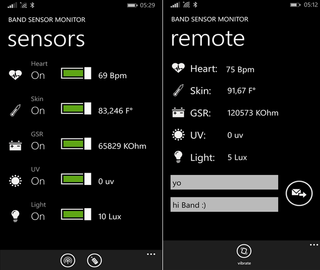
So what are the uses of Band Sensor Monitor? Besides being able to see values of sensors that Microsoft has yet to enable, you can connect up to a friend's app and even send them two lines of text messages right to their Band. A more thoughtful usage would be for sick or elderly people who can wear the Band while a nurse or caretaker remotely monitors their heart rate and skin temperature.
Additionally, David tells us that they are adding "alerting features" and a way to let the app work in the background in a future update. If the Band Sensor Monitor app takes off, Venetasoft will also bring "a web interface to see the sensors through a web browser, and develop more advanced remoting tools with user/pass, multiple Band list etc."
Overall, Band Sensor Monitor has a ton of potential and we are very excited to see where it goes. Sound off in comments on what you think, and, more importantly, what you would like to see come to the app!
Get the Windows Central Newsletter
All the latest news, reviews, and guides for Windows and Xbox diehards.
- Download Band Sensor Monitor ($1.99; Free Trial)


Daniel Rubino is the Editor-in-chief of Windows Central. He is also the head reviewer, podcast co-host, and analyst. He has been covering Microsoft since 2007, when this site was called WMExperts (and later Windows Phone Central). His interests include Windows, laptops, next-gen computing, and watches. He has been reviewing laptops since 2015 and is particularly fond of 2-in-1 convertibles, ARM processors, new form factors, and thin-and-light PCs. Before all this tech stuff, he worked on a Ph.D. in linguistics, watched people sleep (for medical purposes!), and ran the projectors at movie theaters because it was fun.