
That's a question you'll need to ask yourself before considering the ASUS ZenBook 3. On one hand, it's a gorgeous, tiny Windows 10 laptop that still posts a proper Intel Core i processor. On the other, you have a solitary USB-C port to both charge and connect accessories.
Apple has been the source of much amusement for its 'dongle life,' but as USB-C starts to take over and laptop makers continually strive for thin and light creations, it's going to be something that soon affects the Windows crowd. At least for a while, anyway.
What we have in the ZenBook 3 is a true Windows alternative to Apple's 12-inch MacBook. Impossibly compact, beautifully designed and made, and yes, with only that one port and a fairly high price tag that can easily exceed $1,000 based on your specs. But is it any good?
- Display:
- 12.5-inch 60Hz display
- 1920x1080 resolution
- Non-touch
- Processor:
- Intel Core i5-7200U processor
- 8GB 2133MHz RAM
- Intel HD 620 graphics
- Storage
- 512GB SATA3 SSD
- USB-C 3.1
ASUS ZenBook 3 hardware and design

Compare it to the MacBook all you want, but the ASUS ZenBook 3 is an exquisite laptop. In the Royal Blue with gold trim color option that I have here, it's absolutely stunning, there's no other way to describe it. It's all metal, all blue and all gorgeous.
Beyond just looking good, the ZenBook 3 is finely balanced. It's incredibly light at just 2lbs (0.9kg) and yet the lid will lift with a single finger, gliding effortlessly open to reveal the 12.5-inch 1080p display within. Space is utilized smartly, nothing is wasted, with slim bezels flanking the screen, an edge-to-edge keyboard and a large precision trackpad perfectly central.
The ZenBook 3 is a premium laptop and it oozes that quality at every turn.

For this size laptop, the 1920x1080 resolution display is more than ample. Some might lament the lack of a touchscreen, but for better or worse there isn't one. What there is, is one of the nicest looking 1080p displays you'll find. The 82% screen-to-body ratio is impressive, as is the almost full 180-degrees of viewing angle. I'm not exactly sure a non-touchscreen needs to be covered in Gorilla Glass 4, but it is. The downside to that being a glossy finish and not a matte one.
ASUS has put a lot into the display, with technical jargon such as a 72% NTSC color gamut and TV-grade 1000:1 contrast ratio along with Tru2Life which boasts 200% contrast and extra sharpness. What it translates to in layman's terms is that this is one amazing looking display. Everything looks good on it, be it text, images or videos.
Below the display, there is a precision trackpad. This means it's actually great to use and the glass covering means your fingers just glide across it. There's a slight 'click' when you press down on it, but really not much at all, and for the most part you'll be using gestures and tap-to-click. But because it's a precision trackpad everything actually works and you're not going to be screaming and hunting for a Bluetooth mouse.
On something this size, fingerprint wins out over RealSense every time
Nestled in the corner of the trackpad is a small square: a single-touch fingerprint scanner good for Windows Hello authentication. While setting up requires a fairly lengthy process of recording your print, it works flawlessly there on. Personally, I'd take a fingerprint scanner on a laptop every day over a RealSense camera, and on something the size of the ZenBook 3, it's a no-brainer.
Despite its minuscule form factor, the ZenBook 3 has a full-size keyboard. The size and spacing of the keys is almost the same as you'd find on a desktop keyboard; it's comfortable and requires very little adjustment. The 0.8mm key travel is quite good, but personally still a little shallow for my tastes. It's great to type on, though — much of this review was hammered out on the ZenBook 3 with very little issue.


You also get a three-stage backlight on the keyboard, allowing you some flexibility on how bright you want it. It's turned off by default, though, so you'd be forgiven for yelling that it doesn't have one. I totally didn't do that. Honest.
The Harman Kardon-tuned speakers also deserve a shout out. To look at the form of the ZenBook 3 you'd be excused for thinking you'd get some awful, tinny, shrill speakers. I was pleasantly surprised that their sound is full and delightfully loud. Sure, there's hardly any bass, but there is nice, crisp, loud audio that will make listening to music or catching a movie on it a pleasing experience.
Traditionally ASUS does well with its hardware and the ZenBook 3 is no exception. It's also a step up because it's not only well made but it's beautifully designed and the poster child blue version is both different and extremely attractive. It's not likely to be mistaken for anything else.
ASUS ZenBook 3 software

Considering the ZenBook 3 commands a premium price, I'm pleased to report that it comes with Windows 10 Pro. What's less pleasing is that, like pretty much every other ASUS laptop we've seen, it comes loaded up with bloatware.
As ever, you can make it go away, but that's more time in your set up process. Some average consumers might find the Gift Box and its suggested apps useful, but honestly, for the target market of this laptop, it's going to be more of an annoyance. No-one wants to see a McAfee pop-up every single day. Even once is too much. I'm not exactly keen on Evernote, either, nor the constant popup for ASUS's own web storage or the 6-month storage 'offer' for Dropbox.
Please, ASUS, I'm begging: reign it in a little, pretty please?
ASUS ZenBook 3 internals and performance
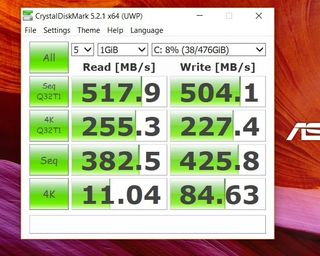
" />
Inside our ZenBook 3 review unit was the latest Kaby Lake Intel Core i5-7200U dual-core processor, 8GB of RAM and a 512GB SSD. ASUS will sell up to 1TB of PCIe SSD storage, however, the base configuration is a much slower SATA 3 drive.
This is evidenced by the average results produced in the CrystalDiskMark test.
Compare that to some recent test results we've compiled and it's even outpaced by the Hybrid Drive on the Surface Studio.
CrystalDiskMark (Higher is better)
| Device | Read | Write |
|---|---|---|
| Razer Blade (960 EVO) | 2079 MB/s | 1809 MB/s |
| MacBook Pro 13 (2016) | 1549 MB/s | 1621 MB/s |
| Spectre x360 512 | 1332 MB/s | 589 MB/s |
| Surface Studio 1TB | 1327 MB/s | 512 MB/s |
| XPS 13 (9360) 256 | 1287 MB/s | 794 MB/s |
| Surface Book 1TB | 1018 MB/s | 967 MB/s |
| Zenbook 3 | 518MB/s | 504MB/s |
The Geekbench 4 tests, however, fared much better with the dual-core 7th-generation Core i5 doing pretty well.


Comparing the CPU score to other recent tests and it's not a huge stretch away from Core i7 dual-core chips in the likes of the Surface Book, with a single-core score comparable to the quad-core i7 in the Razer Blade.
In the OpenCL graphics stakes, the ZenBook 3 is on par with the Kaby Lake Dell XPS 13 9360 which also has Intel HD 620 integrated graphics.
Geekbench 4.0 Benchmarks (Higher is better)
| Device | Single Core | Dual Core |
|---|---|---|
| Surface Studio | 4200 | 13323 |
| Razer Blade 14 | 3774 | 12638 |
| XPS 13 (9360) Core i7 | 4120 | 7829 |
| Spectre x360 Core i7 | 4100 | 7469 |
| Apple MBP 13 (2016; 28W) | 4027 | 7802 |
| Surface Book Core i7 | 3948 | 7415 |
| Zenbook 3 | 3750 | 7151 |
Geekbench 4.0 Graphics OpenCL (Higher is better)
| Category | Score |
|---|---|
| Surface Book GTX 965M | 64108 |
| Apple MBP 13 (2016; Iris Pro) | 31022 |
| XPS 13 (9350) Iris | 26436 |
| Zenbook 3 HD620 | 19532 |
| XPS 13 (9360) HD620 | 19410 |
| Surface Book HD520 | 18197 |
In real world terms, the ZenBook 3 rarely struggles with the kind of load that's going to be put on a laptop like this. It isn't a gaming machine, nor is it something for video producers. But for everyone else, it's just fine. If you want a little more, you can get a ZenBook 3 with a Kaby Lake Core i7 processor and 16GB of RAM along with that 1TB PCIe SSD. That's a lot of stuff inside a tiny laptop.
Opting for the more powerful processor will have a negative effect on the battery life and also on the noise. Hands down the worst part about using the ZenBook 3 is how loud it gets under load. It's such a sleek, sophisticated looking device that to hear the fans spool up and start humming away as they do is a real let down. Cooling has to happen, of course, and the super-thin thermal management system inside does a great job. The laptop rarely feels warm, it's just so damn noisy. It's a real shame.
ASUS ZenBook 3 battery life and accessories


The Core i5 version I have gets pretty good battery life, all things considered. ASUS claims up to nine hours, and in reality, that's been between six and seven hours throughout the course of this review. That's good for a laptop this size, and the best part is that it has quick charging built in so you can top up if you're in a hurry. The dream of using your phone charger to power the ZenBook 3 isn't realistic, though, despite being USB-C the Microsoft power brick delivered with the Lumia 950 XL isn't powerful enough.
Quick charging is superb and gets 60% into your ZenBook 3 in 49 minutes
Specifically, you can get a 60% charge of the 40Wh battery in just 49 minutes. That's impressive and incredibly useful, since this is a laptop you're going to take on the road with you.
What you'll be taking on the road for you for sure are the accessories included in the box. You get a really nice envelope style sleeve to keep your ZenBook 3 safe and scratch free, which it does with a soft lining. You also get a USB-C dongle, because as ASUS told me, they appreciate not everyone is ready to go all in on USB-C just yet.
It's a simple affair but it has USB-C pass through for charging the laptop along with a USB-A and full-size HDMI output. It's still not a lot of connectivity, but it's incredibly portable and it's a super nice touch from ASUS to appreciate its customers in this way. There are of course bigger, better options out there, so you'll have to go with something that suits your own needs.
The ZenBook 3 isn't the first PC laptop to go all-in on USB-C, but it's the first to take after Apple's MacBook with a single USB-C port for charging and connectivity. But the ZenBook 3 is far more powerful than the MacBook and ASUS was smart enough to include an adapter for all the old USB stuff you'll still have at home and work. UBS-C is the future, but the future's not entirely here just yet.
The best accessories for the ASUS ZenBook 3
ASUS ZenBook 3: The bottom line

The ASUS ZenBook 3 is not perfect and it's not for everyone. It's one of the first steps along the road of super-portable ultrabooks that offer a fully-powered Windows 10 experience with minimal compromises. It's both better and worse for having a Core i processor over a Core m. It's more powerful than if it had been a Core m, but it's also a lot noisier from the fans and with shorter battery life. It's impossible to undo the frown that arrives the first time those fans really spool up.
Are you ready for a laptop with only one port?
And despite the inclusion of a dongle, I'm not ready for a laptop in my life that only has a single port to do everything (not counting the headphone jack). It's commendable ASUS respects its customers enough to include something in the box rather than making them spend more money, but if you ever need to plug things into a laptop it becomes an unnecessary hassle at right now. Once USB-C is more ubiquitous, maybe it'll make more sense. But if your world is predominantly cloud-based, you probably won't care.
There is a lot to love about the ZenBook 3, though. It's impossible to deny it oozes style, and it's a joy to look at and use. The keyboard is going to be too shallow for some folks, even though it has a sharp feel to it, sometimes you just want more. The trackpad is superb, as is the fingerprint scanner, and the display is definitely a stand-out point.
I like the ZenBook 3 a lot. You might too if you're the right sort of person to buy one. It's expensive and it's noisy and at the base model you're not getting a fast SSD, but it's still a really nice ultra-portable laptop to slip into a bag or briefcase. It's a big departure from ZenBooks of old, and it makes me excited for what we might get with the ZenBook 4.
And it's definitely better than the 12-inch MacBook.
Pros:
- Gorgeous design
- Outstanding FHD display
- Windows Hello support
- Solid battery life
Cons:
- Quite expensive
- Slow SSD
- Noisy under load

Richard Devine is a Managing Editor at Windows Central with over a decade of experience. A former Project Manager and long-term tech addict, he joined Mobile Nations in 2011 and has been found on Android Central and iMore as well as Windows Central. Currently, you'll find him steering the site's coverage of all manner of PC hardware and reviews. Find him on Mastodon at mstdn.social/@richdevine
