5 Windows 10 apps you should try: FOX Sports GO, YouTube, and a new Facebook app for PC
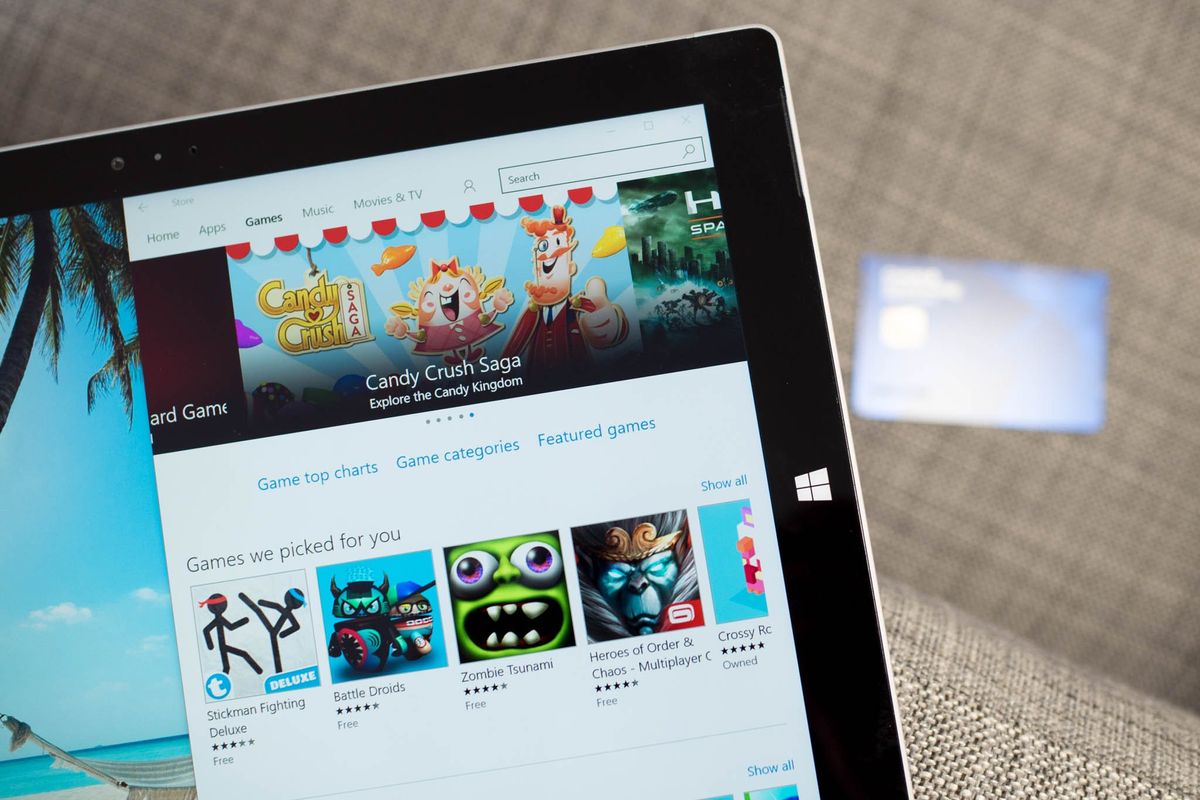
With the ever-growing number of apps and games in the Windows Store, it is becoming increasingly difficult to keep up with what's out there.
For that reason, every Friday we showcase some apps that have piqued our interest. They may have been in the news recently, they may be new to the Windows Store, or they could simply be old apps that we just stumbled upon.
They are the 5 Intriguing Apps of the Week.
FOX Sports GO
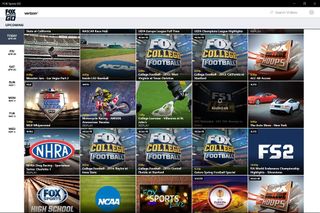
FOX Sports GO landed in the Store as a universal app early this week, bringing all of your favorite sports action on your PC, tablet, and smartphone in HD quality.
Just log in with your cable subscriber information and you will instantly gain access to live professional and college football, baseball, basketball, racing, soccer, and MMA. You'll also be able to stream shows like FOX Sports Live, The Ultimate Fighter, America's Pregame, and more.
The displays what is currently broadcasting live on the network, while the built-in programming guide shows you what is airing when and allows you to set reminders to watch. FOX Sports GO is a must-try app for every sports junkie.
Also available for Windows 10 Mobile.
Get the Windows Central Newsletter
All the latest news, reviews, and guides for Windows and Xbox diehards.

Download FOX Sports GO for Windows 10
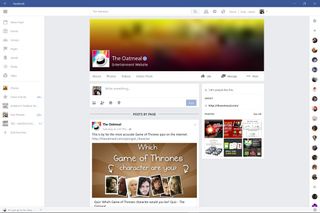
The new universal Facebook app for Windows 10 was released yesterday with a fresh design and added features.
One of the primary new features is an in-app browser that will transport you to external websites when you click on links in people's posts. When you are finished, just click the Back button and return to your feed.
The included browser also keeps your clicked links as tabs that you can switch between or close using a tab bar at the bottom.
Also included in the new Facebook app are direct messaging, GIFs in group conversations, and enhanced Live Tiles that show you even more information without having to even open the app.
Facebook for Windows 10 is currently only available for PC and tablet, but a Mobile version is due out later this year. In the meantime, be sure to check out the new Facebook Messenger and Instagram apps for Windows 10 too!
Download Facebook for Windows 10
ScreenShot Tool
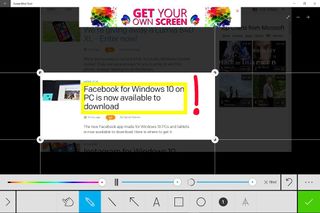
ScreenShot Tool uses the built-in Windows screen capturing function and takes it to a new level. When you take a screenshot on your device, ScreenShot Tool will import it from the clipboard directly and let you alter it.
There are several tools for editing, like a sliding grid to crop the image and zoom tool to make the viewing area larger or smaller.
You can also add text using the text box tool, or draw on the image freehand with the drawing tool, your stylus, or a finger. ScreenShot Tool gives you the option to create circles, boxes, and arrows to highlight areas of your screen grab.
And all of these mark ups have options for color, thickness, and opacity.
Once you are finished editing, you can save and/or share the capture directly from the app.
ScreenShot Tool is free with ads, though you can pay to remove them. Not everyone will find it useful, but if you take a lot of screenshots on your device, this is a handy tool to have. Also available for Windows 10 Mobile.

Download ScreenShot Tool for Windows 10
Explorer for YouTube
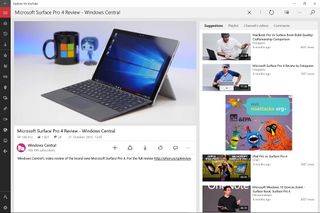
Explorer for YouTube is yet another great YouTube client for Windows 10 PCs, tablets, and phones. With a polished, well-thought out interface, the app offers a pleasant user experience, as well as a comprehensive toolbox of features.
Across the top, you will find a search bar, complete with filtering options. You can find videos, playlists, and channels, then sort them by various characteristics.
From there you can watch your video within the app's viewing area or full screen. Explorer for YouTube also offers the option to cast your video to another device over your network. If you aren't quite ready to watch it just yet, you can also opt to download the video.
The minimalistic toolbar running down the left side quickly and intuitively lets you view your recent watch history and downloads. The toolbar also includes quick buttons to switch between different categories of videos, such as music, movies, sports, and more.
Another nice thing about Explorer for YouTube is that you can log into your YouTube account and manage your subscriptions, etc.
There are a lot of solid YouTube clients out there in the Store, but the well-designed and full-featured Explorer for YouTube easily ranks among the top few. It's free to download, though you can purchase "Pro features" from within the app.
Also available for Windows 10 Mobile.

Download Explorer for YouTube for Windows 10
Light House

Light House is a simple puzzle game that charges you with the task of getting enough electricity to the lighthouse to get the signal powered on.
To do this, you must use your touchscreen to swap around different kinds of tiles to direct the bolts around corners, over gaps, and through locked doors.
But it isn't quite as simple as figuring out the path that the electricity must take. There is also a timing aspect, where you may have fire the bolt at a precise moment or move a tile from once place to another as the electricity moves around the map.
As you progress through the levels, the puzzles get increasingly more difficult. They may become more complex or add in new kinds of mechanics and obstacles.
Light House is a fun, low-intensity way to challenge your brain. It is currently in beta and offers five different puzzle packs, with more in development.
Also available for Windows 10 Mobile

Download Light House for Windows 10
Be sure to check out our other selections from previous weeks. Have a great weekend!
Do you have an app you want us to highlight? Drop us an email at tips@windowscentral.com with "5 Intriguing Apps" in the subject line.
